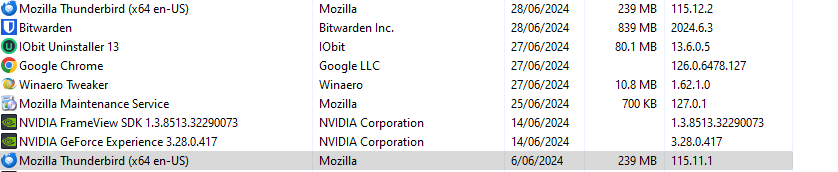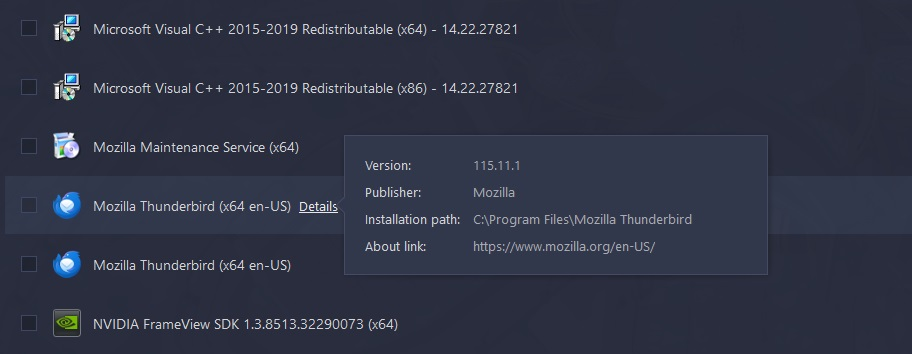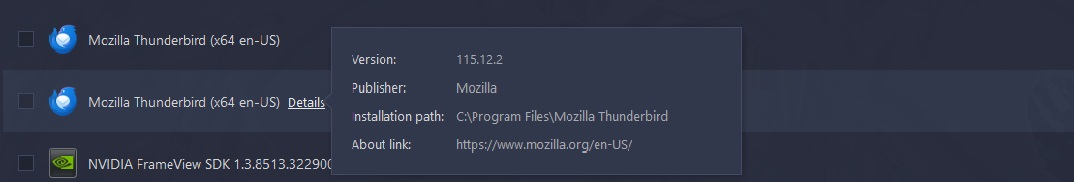showing 115.11.1 and 115.12.2 as both installed
Can 115.11.1 be uninstalled?
すべての返信 (4)
That may be a display error. Some software that does installs an uninstalls sometimes does not remove entry for prior version from their database. And if you tell that software product to uninstall the old one, you might find that it installs both because, in fact, only one was there. Look in c:\program files and I think you will find just one copy of Thunderbird. Trying an uninstall to fix the display will be far more trouble than you want. It's not thunderbird's fault .
So it is not Thunderbirds fault that a Thunderbird update leaves registry entries from previous builds? According to my sys 115.11.1 and 115.12.2 are both located at c:\program. Attached is the MapiProxy_InUse.dll version 115.11.0 above it sits Mapiproxy.dll with version number 115.12.0, it appears that Thunderbird has decided to use the older version .dll .
I don't know what point you're trying to make. Thunderbird is not registry-dependent.
Thankyou for your answer have moved to Outllook and Duck Duck.