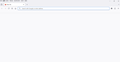Recently my home page is blank. Each new tab opens as blank, bookmark icons are missing
Recently my home page is blank. Each new tab opens as blank, bookmark icons are missing. I used to have a search engine when i opened Mozilla but now it's totally blank. I need to click on the bookmarks icon to open the list of bookmarks saved instead of seeing them on the toolbar. I didn't change anything and now it's all gone. I have uploaded a screenshot of my screen when I open Mozilla.
すべての返信 (1)
Make sure toolbars like the "Bookmarks Toolbar" are visible. Open the Customize page and set what toolbars (Show/Hide Toolbars) and toolbar items to display.
- Right-click empty toolbar area => Customize
- "3-bar" menu button => Customize
- View -> Toolbars
*you can tap the Alt key or press the F10 key to show the hidden Menu Bar temporarily
- check that "Bookmarks Toolbar Items" is on the Bookmarks Toolbar
- if "Bookmarks Toolbar Items" is not on the Bookmarks Toolbar, drag it back from the Customize palette to the Customize page to the Bookmarks Toolbar
- if missing items are in the Customize palette, drag them back from the Customize page to the toolbar
- if you do not see an item on a toolbar and in the Customize palette, click Restore Defaults in the Customize palette window to restore the default toolbar set.