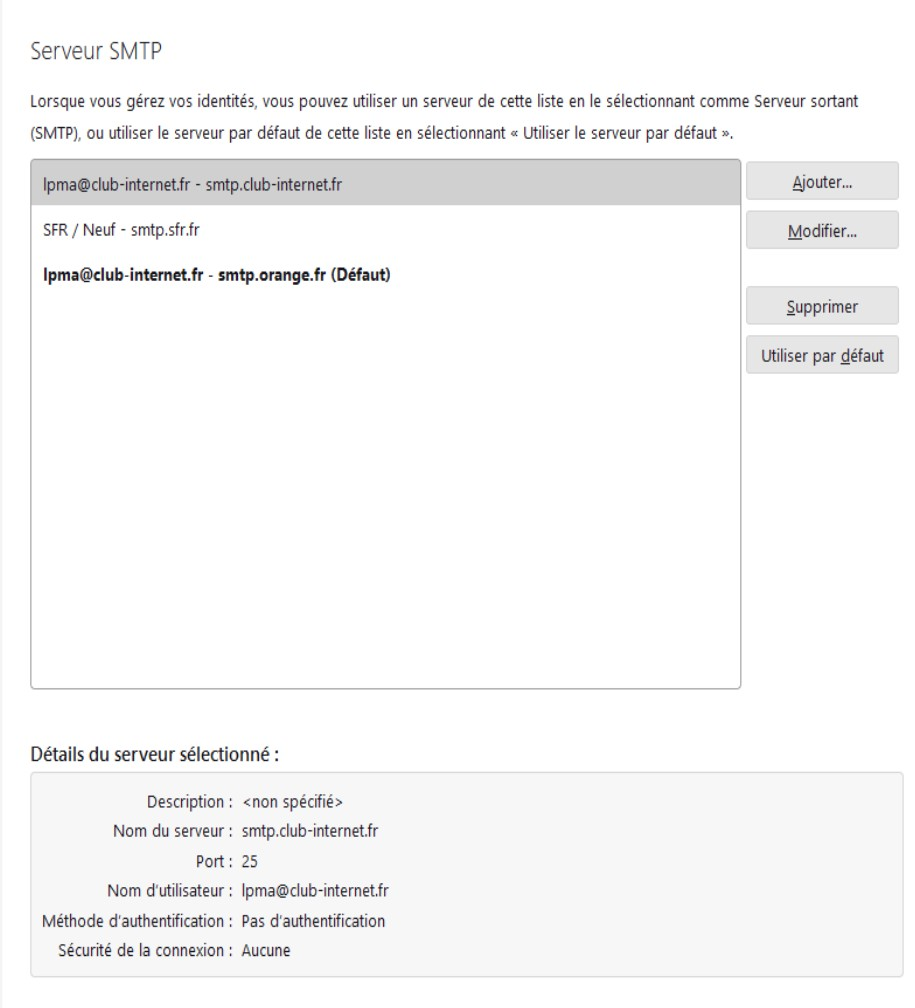No possible to send mail
With the new version Supernova 115.8.1, I receive mails but it's impossible to send mails. My provider Internet is SFR and the SMTP port is 587 because I chose no identification. For sending mail, I have to go on the site of my provider. I tried with un old version, it run but not with this version and I don't no wath to do? Thank you for your answer.
選ばれた解決策
Matt, I don't understand because I can't know the password for Wanadoo because its not my provider? Realy like say sfhowes for his 2nd solution, it run only on SFR provider networks and it don't run for others : Wanadoo, gmail, yahoo, and so on
この回答をすべて読む 👍 0すべての返信 (10)
Please post the complete error message on sending, plus a screenshot of your SMTP setup. Thank you.
Thank you for your answer. the 2 screenshot.
The recommended settings are: smtp.sfr.fr on 465, SSL/TLS, normal password, email address. Also allowed is: smtp.sfr.fr on 25, security = none, authentication = password, transmitted insecurely, User Name = email address, but this probably won't work when you connect to a non-SFR network.
Excuse me but I begin on the forum and it's not when we start. The 1rst solution don't run and the 2nd solution run only with mails SFR but not other : Wanadoo, Thank you,
Be sure to use your complete email address, including the @ and whatever follows. Your screenshot indicates you are not doing that.
lpma1957 said
Excuse me but I begin on the forum and it's not when we start. The 1rst solution don't run and the 2nd solution run only with mails SFR but not other : Wanadoo, Thank you,
For Wanadoo accounts, set up a separate smtp server smtp.orange.fr (465, SSL/TLS, normal password, email address) and set the Wanadoo account to send on that server.
On this screeshot, I competed the name of user. I put a port 25 like asked by sfhowwes and it run only on SFR networks. I add a server with orange like asked by sfhowwes, I tried with port 25 and 587. The result is the same like SFR port 25.. Thank you for your hel and I say you to tomorrow because here in Paris 09h30 PM
For sfhowwes, it's difficult to configure the wanadoo's account because it's not mine? Thank for all.
lpma1957 said
For sfhowwes, it's difficult to configure the wanadoo's account because it's not mine? Thank for all.
If you do not know the password you can not use it to send. That is all.
選ばれた解決策
Matt, I don't understand because I can't know the password for Wanadoo because its not my provider? Realy like say sfhowes for his 2nd solution, it run only on SFR provider networks and it don't run for others : Wanadoo, gmail, yahoo, and so on