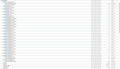I see emails in my IMAP folders, but they don't show up when I open my Thunderbird
Hellos everyone,
Q1:
I have Thunderbird on Mac, and over the years have had several profiles on it. I was always using IMAP for all of my email profiles, and when I go to the ImapMail I see at least 21 profiles.
Each folder has a name, and then an .msf copy of it. So for example, it will show imap.domain.com, and then imap.domain.com.msf
I no longer have access to the online server, so this local copy is the only server I have.
The mail folders, not counting the duplicates msf files are 21. I am attaching an email here for easier reference.
I want for all of these emails to show up on Thunderbird, but so far only 4 profiles show on Thunderbird. How do I get all the profile to show up on my Thunderbird so I can read them ?
Q2:
Where would I be able to find the attachments in the Thunderbird emails ? Is there a local file that I should be looking into ?
すべての返信 (1)
some thoughts: - highlight account, rightclick and select 'subscribe' to see you are subscribed to them - you might also click account settings>synchronization&storage and the 'advanced' button to see if they are selected for download.