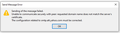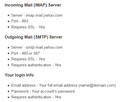Can't login to Yahoo IMAP mail from Thunderbird
I have been using TB to read Yahoo mail via IMAP. On Nov 2, I could no longer download mail. Access works fine from the Yahoo web client, and from iOS devices. I created a digital key on the Yahoo site, but I cannot get TB to accept it. I tried recreating access to the account, using both my original password and the digital key, and this works for POP but not IMAP. Any suggestions?
Thanks.
すべての返信 (1)
I have a similar problem, but under Windows 10.
If I use outgoing port 465 to send a message, I get the first error message attached below. If I use port 587 instead, I get the second error message instead.
Note that the first error message says that there is a problem with the outgoing server setup, but with no hint of what this problem is.
Creating and using a digital key made no change in how the incoming server operates - it still downloads messages properly.
I found and deleted the saved passwords for both the incoming server and the outgoing server for this account; the next attempt to download messages asked for the password, and I entered the digital key as instructed. This direction now works properly.
Attempts to send messages always fail, without asking for a new password.
The third image is from Yahoo's instructions on account setup. I got the first two lines of the outgoing server setup correct, but cannot find any TB information on whether I have the last two lines set correctly or not.