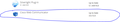cisco plugin installed but not?
Ok, so I checked the plugins of mine installed to make sure they are up-to-date, and here the plugin scan says I have one called cisco web communicator installed; granted in my programs folder (x86), it shows some cisco files, but any search for this shows nothing
is this plugin something that came with an update to firefox; does anyone else have this show up in the same area, maybe even anyone who doesn't have ANYTHING Cisco related on their comp?
to be fair, the only thing I installed cisco related was an app I needed to use to speak with customer support about a calculator problem; I later on uninstalled it and everything related to it from my comp (excluding the files in my program folder (x86), those I left alone
Tutte le risposte (2)
I don't recognize that one. Firefox includes "OpenH264 Video Codec provided by Cisco Systems, Inc." but the version number is 1.4.
To learn the location of your mystery plugin, type or paste about:plugins in the address bar and press Enter. Then use Find to locate Cisco in the page. That should show the full path on disk so you can investigate the program to which it belongs, if any.
If you want to disable the plugin (likely you don't need it), you can change the permission setting on the Add-ons page. Either:
- Ctrl+Shift+a
- "3-bar" menu button (or Tools menu) > Add-ons
In the left column, click Plugins. On the right side, you can change "Always Activate" or "Ask to Activate" to "Never Activate" for that plugin.
Is that screenshot from a different PC than what you posted here with?
I don't see either of those plugins listed in your More System Details, to the right of your initial posting in this thread. Strange ....