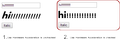"Use Hardware Acceleration when available" issue
Hello guys,
I running a simple web application and found out that Italics are not working, unless "USE HARDWARE ACCELERATION" is unchecked / disabled.
Firefox version 25.0 are working fine even the "HARDWARE ACCELERATION" is checked / enabled, but in latest version italics features are not working, here is my simple snippit of the code.
Tutte le risposte (6)
Could you post some comparison screen shots so users testing the jsfiddle will know what problem you are seeing?
This is the screen shot. figure 1. Show's that it did italicized the font when the "use hardware acceleration " is unchecked. Figure 2. Show's that the italic feature did not do anything when the "use hardware acceleration" is checked...
however in older version of Firefox, like version 25.0 the italic feature works well without even un-checking the option.
On Windows 7, I get the same result you do: the change works with hardware acceleration disabled, does not work with hardware acceleration enabled.
However, the problem does not occur if I switch to serif (Times New Roman), sans-serif (Arial), or Verdana. Weirdly, Tahoma goes from bold to not bold. When I look at the Windows font folder, there are differences between the styles installed for the different faces:
- Aharoni: Bold
- Arial: Regular, Italic, Bold, Bold Italic (and others)
- Tahoma: Regular, Bold
- Times New Roman: Regular, Italic, Bold, Bold Italic
- Verdana: Regular, Italic, Bold, Bold Italic
So that brings some order to the test results: with hardware acceleration enabled, Firefox seems to be using only installed styles and not interpolating (or substituting, or whatever it is doing) when hardware acceleration is disabled.
Then what should be the best work around with this sir? Look for the fonts that has the feature of italics? :D
And by the way, Thank you for trying to see the result in your own.
I think choosing fonts that ship in multiple styles, or making the oblique face a different font, would be safest. But I'm not experienced with canvas so maybe someone has a workaround.
I guess that's the best way too. Since I'm using Google font's API which style is set only to normal, maybe I should find other font face's which have Italicized feature just like what you said.