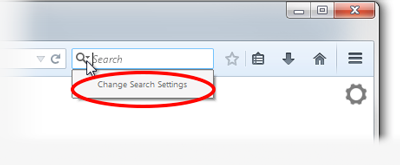Firefox keeps making me use garbage Yahoo
I changed it back to Google once. Now after an update, Mozilla thought it would be cute to change it back to crappy Yahoo. I hate Yahoo and now I hate Firefox. Have fun losing market share jerkfaces.
Diperbarui oleh mrhappystein pada
Solusi terpilih
mrhappystein said
So maybe me saying that everytime I update Firefox it changes back to garbage Yahoo fell on deaf ears. Glad to hear it.
I misunderstood. So, you're saying that you changed the default search engine back to Google but it was changed back to Yahoo again, after updating to Firefox 35. That should only happen if you went to a download site like www.mozilla.org to get the Firefox 35 installer and ran the Firefox Setup file. It shouldn't happen if you use the built-in Firefox updater. See: Update Firefox to the latest release
Baca jawaban ini dalam konteks 👍 0Semua Balasan (4)
I deleted the inappropriate image you added. See Mozilla Support rules and guidelines.
Thank you for your question about the search changes in Firefox.
What has changed?
In the US and Canada, the default search engine has been changed from Google to Yahoo. In Russia, Yandex Search will become the default search and in China, Baidu will continue to be the default search. However, all other search engines will still be available in these regions. You will notice this change in Firefox 34 and above.
Would you like to know more about the change?
See the blog post written by Chris Beard, New Search Strategy for Firefox: Promoting Choice & Innovation and the News Release, Yahoo and Mozilla Form Strategic Partnership.
Do you want to change your default search engine? You can use one of these methods:
Note: The following may not apply to localized versions of Firefox.
- Click the menu button
 and choose Options on Windows or Preferences on Mac or Linux, then select the Search settings panel.
and choose Options on Windows or Preferences on Mac or Linux, then select the Search settings panel.
- Click on the magnifying glass icon in the Search bar, then click on Change Search Settings, as shown here:
In the Search settings panel that opens, select a different search engine from the drop-down menu (see this screenshot).
For more information, see the article Search bar - add, change and manage search engines on Firefox.
Diperbarui oleh AliceWyman pada
So maybe me saying that everytime I update Firefox it changes back to garbage Yahoo fell on deaf ears. Glad to hear it.
Solusi Terpilih
mrhappystein said
So maybe me saying that everytime I update Firefox it changes back to garbage Yahoo fell on deaf ears. Glad to hear it.
I misunderstood. So, you're saying that you changed the default search engine back to Google but it was changed back to Yahoo again, after updating to Firefox 35. That should only happen if you went to a download site like www.mozilla.org to get the Firefox 35 installer and ran the Firefox Setup file. It shouldn't happen if you use the built-in Firefox updater. See: Update Firefox to the latest release
Well I didn't. I'm marking this as solved since my UA should now show Chrome and never Firefox again. Thank you Google Chrome and not Firefox for allowing me to easily import all my history and setting from a computer that had years of data saved in Firefox.