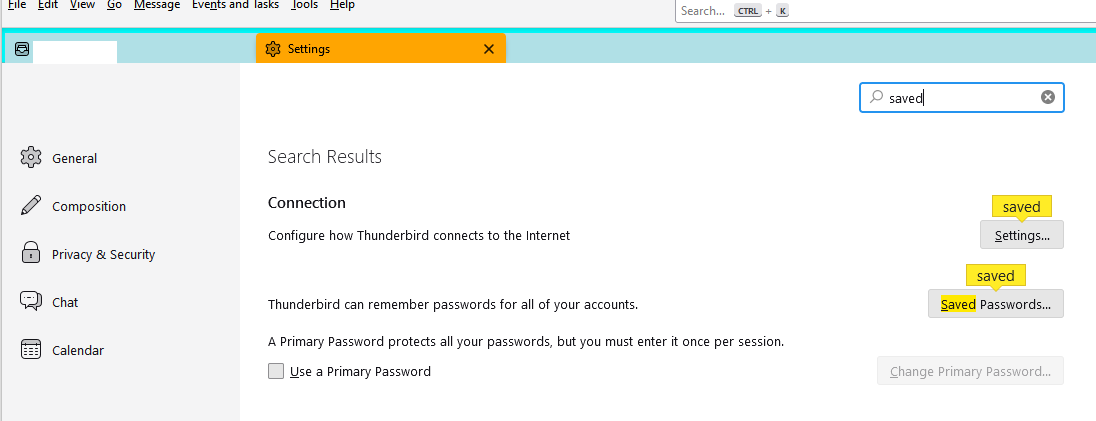Outgoing e-mails
I use Mozilla Thunderbird as an 'app' on my PC (Windows 10) in order to access my Virgin Media mail - @ntlworld.com. In the last fortnight my outgoing e-mails have not been sent, and a message 'Sending of the message failed. An error occurred while sending mail. Authentication Required (VM401)'.
After much time searching for solutions on the internet, I understand that it was because Virgin Media now require a two stage authentication, and I would need to generate a new password specifically for e-mail apps like Thunderbird.
After a great deal of grief, I eventually believe I have now generated this 'app password', but do not know how I can update Thunderbird (if that is what is required?) to include this password. I have updated the SMTP settings, but there appears to be nowhere to include this password.
I would be grateful if you could cast some light on this problem.
Regards,
Stephen Hartley.
Bewurke troch stephen.hartley23 op
Alle antwurden (3)
Remove the old password from Saved Passwords in Settings, restart TB, enter the new app password when prompted, check the box to store it in Saved Passwords.
I do not have 'Saved Passwords' in Thunderbird settings, and therefore cannot remove/enter a new password.
See the attached picture that shows the result of entering saved in the Settings search.