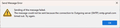Thunderbird times out when sending emails
Good morning. I need help with sending emails in Thunderbird. The problem has existed for a couple of days now and is confusing as some emails are sent and others fail. I am receiving mail OK. Details of my setup are :- I am using a HP All-in-one desktop running Windows 11 with Norton 360. My Thunderbird account settings: Server type: IMAP mail server User name: ****@gmail.com Server name: imap.gmail.com Port: 993 Connection Security: SSL/TLS Authentication: OAuth2 Outgoing Server (SMTP): Google Mail – smtp.gmail.com (Default) User name: ****@gmail.com Port: 465 Connection Security: SSL/TLS Authentication: OAuth2
The problem: I only recently set up Thunderbird and at first it seemed to working OK. However, now when I try to send a message, after some time, I the following error message :-
"Send Error Message Sending of the message failed. The message could not be sent because the connection to Outgoing server (SMTP) smtp.gmail.com timed out. Try again."
What is particularly confusing is that some messages are being sent. I have tried several fixes that I found from the Mozilla, Google and Norton web sites but none of the fixes resolved the issue. Any assistance would be very much appreciated.
Regards Mike
PS: I have 2 email accounts set up in Thunderbird. I just tried sending a test message from the Gmail account to the Bigpond account. From the Gmail account it appears to have been sent but in the Bigpond account an error message appeared as follows :-
"Could not connect to the mail server smtp.telstra.com; the connection was refused."
I don't know if this is a related issue or I have another one to resolve.
Keazen oplossing
Create an exception in your anti-virus software for the Thunderbird profile folder, so that the anti-virus real-time scanner will not scan it. https://support.mozilla.org/en-US/kb/profiles-where-thunderbird-stores-user-data#w_how-to-find-your-profile
Don't let your anti-virus software scan incoming and outgoing messages.
Don't let your anti-virus software scan attachments.
Don't let your anti-virus software intercept your secure connection to the server.
Remove any add-ons your anti-virus software may have installed in Thunderbird.
Dit antwurd yn kontekst lêze 👍 0Alle antwurden (2)
Keazen oplossing
Create an exception in your anti-virus software for the Thunderbird profile folder, so that the anti-virus real-time scanner will not scan it. https://support.mozilla.org/en-US/kb/profiles-where-thunderbird-stores-user-data#w_how-to-find-your-profile
Don't let your anti-virus software scan incoming and outgoing messages.
Don't let your anti-virus software scan attachments.
Don't let your anti-virus software intercept your secure connection to the server.
Remove any add-ons your anti-virus software may have installed in Thunderbird.
Hello Christ1 Your advice was to be just what the doctor ordered. Thunderbird seems to be working fine now. Thank you kindly. Much appreciated.