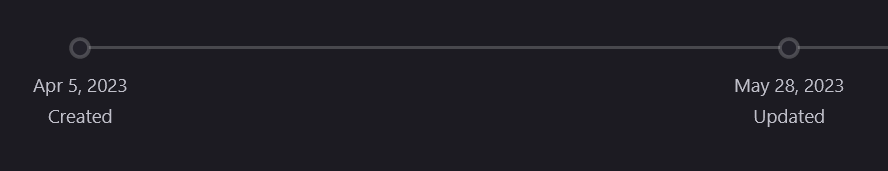Previous/Old Password History
I has gonna sign into another Gmail account that I use for games but I forgot the password and had no other way to sign in. I tried to go into my saved passwords in Firefox because I knew I saved it. I ended changing the password to a wrong one at one point and I couldn't view the first ever password I saved for the Gmail account. I really need to know how to view older/previous passwords, it would save my life.
Bewurke troch cor-el op
Alle antwurden (1)
Firefox creates a logins-backup.json file when you update a stored login (password), but only this file saves the previous version of logins.json, so if you have made more changes then you have lost the backup with that modified password.
You can look a utility to browse System Restore points to see if you can locate an older version of logins.json.
You can use the button on the "Help -> More Troubleshooting Information" (about:support) page to go to the current Firefox profile folder or use the about:profiles page (Root directory).
- Help -> More Troubleshooting Information -> Profile Folder/Directory:
Windows: Open Folder; Linux: Open Directory; Mac: Show in Finder - https://support.mozilla.org/en-US/kb/profiles-where-firefox-stores-user-data