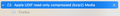Firefox automatically re-installs after reboot on macOS
Hello everyone,
I have a very weird behaviour with one of my Apple MacBook Pro M1 (2020) with macOS 13.3.1 and Firefox. After removing Firefox (trash + remainings in /Library and ~/Library), Firefox is gone... until I reboot. It then reinstalls automatically!
One weird thing I see in Disk Utility is an "Apple UDIF read-only compressed (bzip2) Media" that I cannot delete because it's in currently in use (see screen shots attached).
I can also see it in with diskutil list:
/dev/disk5 (disk image):
#: TYPE NAME SIZE IDENTIFIER 0: Apple_partition_scheme +391.2 MB disk5 1: Apple_partition_map 32.3 KB disk5s1 2: Apple_Driver_ATAPI 4.1 KB disk5s2 3: Apple_HFSX Firefox 391.1 MB disk5s3
There is no dmg file attached to it, I have no idea where it comes from.
My question is: how can I uninstall Firefox on this computer?
Thank you for any help, Panda
Keazen oplossing
Make sure you install Firefox properly and that you do not launch Firefox from the DMG (Disk Image) file.
Open the Firefox Disk Image file and drag the Firefox application to the Applications folder on your hard drive. You shouldn't double-click the Firefox application to run it from the Disk Image, but instead drag it out of the DMG folder.
Dit antwurd yn kontekst lêze 👍 0Alle antwurden (2)
Keazen oplossing
Make sure you install Firefox properly and that you do not launch Firefox from the DMG (Disk Image) file.
Open the Firefox Disk Image file and drag the Firefox application to the Applications folder on your hard drive. You shouldn't double-click the Firefox application to run it from the Disk Image, but instead drag it out of the DMG folder.
After some more investigation, MS Intunes was pushing the install to my computer. Sigh.