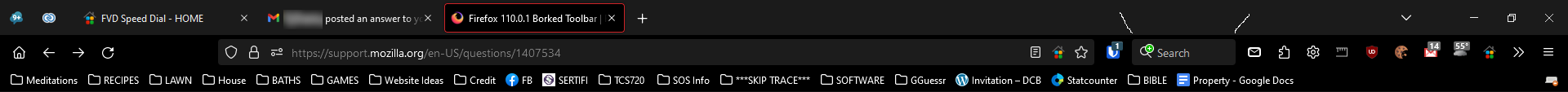Firefox 110.0.1 Borked Toolbar
Since installing Firefox 110.0.1 on Windows 10 machine, my search bar is only about 1" wide. When I enter Troubleshoot Mode, the search bar is normal. So, I disabled every extension and am now using the built in Firefox Theme. I even went so far as to remove my chrome folder from the profile but the problem still persists. What can I do to correct this?
Thank you, Reynaldo
Keazen oplossing
Try to remove the items you placed between the location bar and the search bar. That way you should be able to resize their relative widths by placing the mouse point between the two in normal mode the make the search bar longer (i.e. not in customize mode). After you are done resizing, you can move other buttons/icons back.
Dit antwurd yn kontekst lêze 👍 0Alle antwurden (8)
- Click the menu button ≡, click More Tools and choose Customize Toolbar….
- Click the Restore defaults button at the bottom of the screen.
- When you are done, click the Done button.
Bewurke troch TyDraniu op
Can you attach a screenshot?
- https://support.mozilla.org/en-US/kb/how-do-i-create-screenshot-my-problem
- use a compressed image type like PNG or JPG to save the screenshot
@TyDraniu Thank you for the suggestion. Sorry, forgot to mention I have already tried restoring defaults. That didn't work.
Bewurke troch Reynaldo op
@cor-el Here's a screenshot. You'll notice the 2 white marks indicate the left and right borders of the search bar.
Bewurke troch Reynaldo op
Thanks, you guys, for helping. I can't see where or how to respond to individual replies/questions in this forum. Is there a way I can do that?
I've been a Firefox user since 2004. The forums at that time were much simpler--at least, to me! :)
Reynaldo
Reynaldo said
@TyDraniu Thank you for the suggestion. Sorry, forgot to mention I have already tried restoring defaults. That didn't work.
cor-el said
Can you attach a screenshot?
- https://support.mozilla.org/en-US/kb/how-do-i-create-screenshot-my-problem
- use a compressed image type like PNG or JPG to save the screenshot
TyDraniu Thank you for the suggestion. Sorry, forgot to mention I have already tried restoring defaults. That didn't work.
Keazen oplossing
Try to remove the items you placed between the location bar and the search bar. That way you should be able to resize their relative widths by placing the mouse point between the two in normal mode the make the search bar longer (i.e. not in customize mode). After you are done resizing, you can move other buttons/icons back.
cor-el said
Try to remove the items you placed between the location bar and the search bar. That way you should be able to resize their relative widths by placing the mouse point between the two in normal mode the make the search bar longer (i.e. not in customize mode). After you are done resizing, you can move other buttons/icons back.
That worked. I've always had at least one item between the location and search bars and it was never a problem. Thanks so much for the solution!
Reynaldo