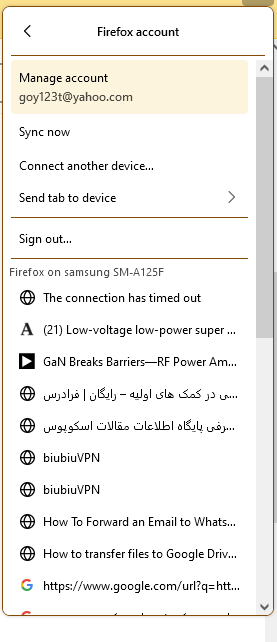openeing or saving "transferd open tabs" from mobile to pc
hi
i have Firefox on mobile ( android Samsung a125f) and PC.
i wanted to transfer all open tabs from mobile to PC.after sync .
i can see open tabs below sing out in Firefox account window in my PC. i wanted to save them but i only can select them only one by one and i can not select all them together.
also i did right click and left click on title: "Firefox on Samsung sm-A125f" but nothing occurred. can you guide me about this issue? i wanted to upload a image file( it is 20.2k) of it, but after 10 minutes it did not uploaded. i tried twice , but it was not successful. thanks
Alle antwurden (1)
To open all your phone's synced tabs on you PC, use the Sidebar panel on your Firefox desktop. Here is the instruction how to access it: https://support.mozilla.org/en-US/kb/use-firefox-sidebar-access-bookmarks-history-synced In the Sidebar, toggle to Synced Tabs view, then right click on your phone's name > Open All in Tabs
Bewurke troch Alex R op