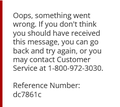Cant get onto my online banking
I got the newest download version from Firefox yesterday and cant get onto my online banking.I had the techs from bank try to figure it out on their end but said it must be something with the new download from Firefox. The message from online banking keeps saying try another browser,could someone help me with this issue
Alle antwurden (4)
Show us the issue. What bank? What does "cant get onto my online banking" mean? You cannot get to the website or you cannot login? Post screenshot(s) of the issue and cover your personal data.
I have the same problem , I was able to login just fine on chrome which I never use, but it worked.
eternally_happy said
I have the same problem , I was able to login just fine on chrome which I never use, but it worked.
Your screenshot is not very helpful. What bank and did you try with Firefox in Safe Mode? https://support.mozilla.org/en-US/kb/diagnose-firefox-issues-using-troubleshoot-mode#w_how-to-start-firefox-in-4troubleshoot-modesf5safe-modesf
After calling the number, I see it's https://www.53.com Both of you can also try to refresh Firefox, read the warning. https://support.mozilla.org/en-US/kb/refresh-firefox-reset-add-ons-and-settings
Bewurke troch jonzn4SUSE op