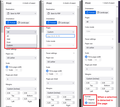Printing
Whenever I print my transfer transcript, it will always combine both the pages into one page. Using other browsers, I would be able to just print the first page but I do not have the option in Firefox. I would like to be able to just print the first page and not the combined page 1 and 2. Thank you.
Alle antwurden (1)
Hi Melvin, there is a control on the right side of the print preview/setup overlay where you can specify the pages you want to print. Generally, if I have a two-page document and I only want the first page, I select Odd because it saves the effort of selecting Custom and typing 1.
This screenshot is from Firefox 98, but I think it's still roughly the same:
Does that work for you?