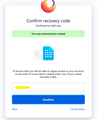Can't setup 2-factor with addons.mozilla.org
I have this problem with both Firefox and Edge, private mode or not. After logging at addons.mozilla.org, it's requiring me to setup 2-factor. I go through the process and everything is successful. It asks me to enter one recovery code to make sure I'll be able to login. I enter one and it shows on the top with a green background that 2-factor was setup successfully. But then nothing happens. No redirection or links. I try accessing the site in another browser and I have to go through the whole setup again which also appears successful, but then nothing happens. I attached the image that shows it was successful. I have no idea what to do since there is no error and I have the same problem across multiple browsers. Any suggestions?
Keazen oplossing
Hi
I recommend that you ask about this in the add-ons community forum at:
https://discourse.mozilla.org/c/add-ons/35
Dit antwurd yn kontekst lêze 👍 0Alle antwurden (2)
The screenshot makes it look like I didn't click the blue Confirm button. I did and that's when the green successful message appears. If I click it again with the same code or different valid code, I get the same successful message unless I click it several times, then the message has a red background saying I did that too many times and to wait 15 minutes.
Keazen oplossing
Hi
I recommend that you ask about this in the add-ons community forum at: