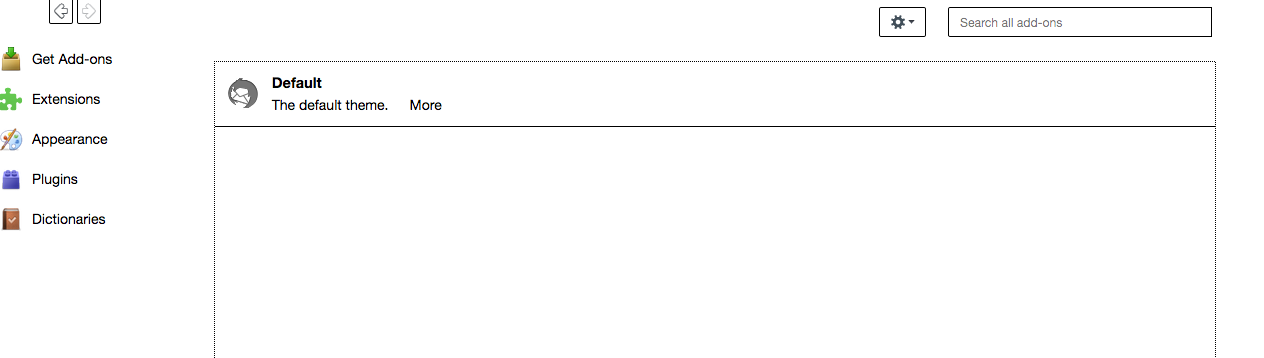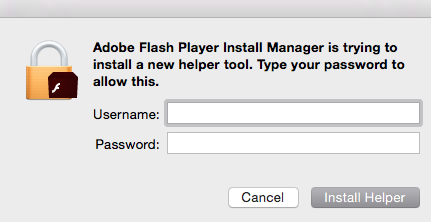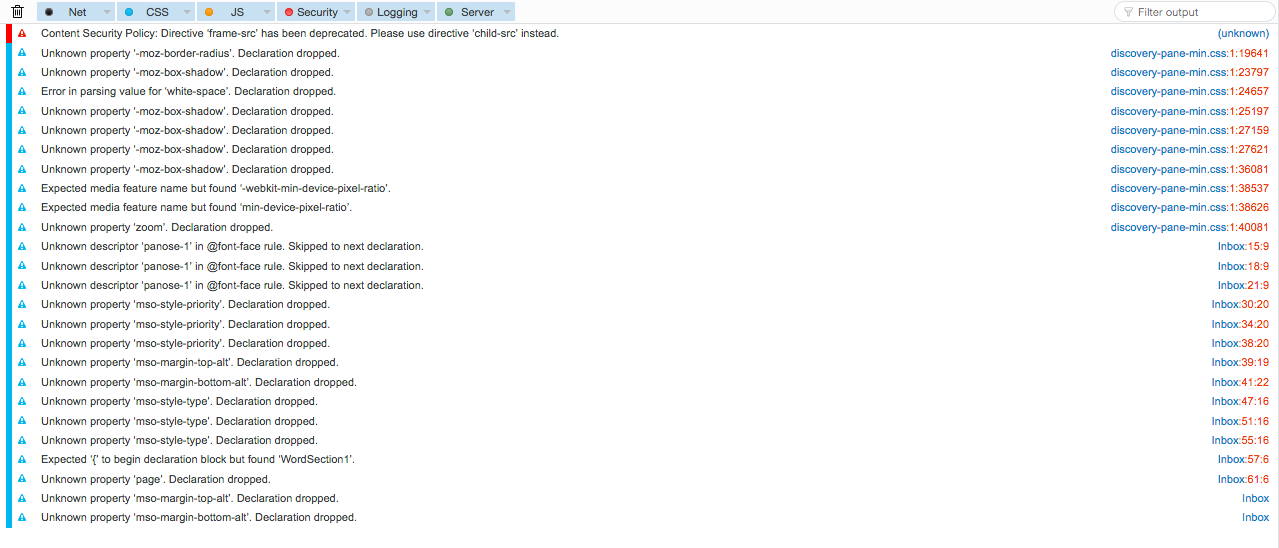Thunderbird types very slowly, if at all in messages. Safe-mode works normally. Mac (52.3.0)
Thunderbird for Mac (52.3.0) has been typing extremely slowly for the past 3 weeks. It can take minutes for the cursor and letters to appear. When Thunderbird is in safe-mode it works normally. Thunderbird is up to date. Can anyone help please?
Bewurke troch Wayne Mery op
Alle antwurden (12)
When things improve using Safe Mode (good you did!), that tells you there is an add-on or theme interfering and probably causing the issue.
First, I would open the Tools menu (press Alt when needed) > Developer Tools > Error Console, be sure Logging is fully selected, and look for specific error messages in regular ("slower") mode - often that points you to the add-on responsible.
Then disable any add-on one by one, restart Thunderbird if prompted, and compare Thunderbird’s performance - this should point you to the culprit. Then see if an update for the add-on is available, keep it disabled until there is, or uninstall it if the info page indicates it is no longer maintained and look for an alternative.
Don’t forget themes, residing under Appearance in the Add-ons Manager. You could start with that by selecting the default theme if not selected already.
Also see the Troubleshoot Mode Thunderbird and Troubleshoot extensions, themes and hardware acceleration issues to solve common Firefox problems support articles.
Please tel us what you learn from Tonnes' instructions
Bewurke troch Wayne Mery op
I found two errors under "Error Console" in normal mode. Did not take a screen shot. Should have.
I disabled lighting extension, only one that was not disabled.
TB is still slow at loading email and typing in normal mode.
no add-ons have updates.
I have included screen shots of from add-ons manager.
Still need more help please. Thank you.
See if the hardware acceleration is causing an issue. Via 'Menu Bar' : 'Tools' > 'Options' >'Advanced' > 'General' tab
Via 'Mail Toolbar': 'Menu icon' > 'Options' > 'Options' >'Advanced' > 'General' tab
uncheck: 'Use hardware acceleration when available' click on OK
Exit and start Thunderbird as normal.
Did this help?
"Use hardware acceleration when available" is already unchecked.
Any other ideas?
Very appreciative of all the suggestions.
You could just uninstall all extensions one by one and restart Thunderbird when prompted (or anyway, after each uninstall) to see when the issue stops, or uninstall all of them, restart Thunderbird (it should be fast again) and reinstall them one by one. For ImportExportTools, make sure you have 3.2.5 from the author’s homepage reported in the More link, as 3.2.4.1 may be the one installed from AMO and does not update.
If uninstalling all add-ons does not speed things up, uninstall Flash, see how fast Thunderbird is, and reinstall Flash (if you really need it).
if nothing helps, can you post a screenshot of the Error Console messages?
Looking at what you have posted I don't find anything wrong.
How much memory is Thunderbird using?
I uninstalled the 3 extensions I had: Emoji menu, import-export tools, and lighting.
Thunderbird did not get faster at all. Still extremely slow in typing letters, if typing at all.
How do I uninstall shockwave flash? There is no option to uninstall, only a pull down menu for: ask to active, always activate, never activate.
Thunderbird is using 182.1 MB memory, 0 bytes for compressed memory,
Did you think about any non-default themes as suggested (select a default theme in the Add-ons Manager > Appearance section), and could you post a screenshot of the Error console if the issue persists?
Uninstalling Flash should be done outside of Thunderbird, as it is a system-wide plugin. As far as I know, this is done like explained here for Mac. If it’s missing, see the Firefox Flash Plugin - Keep it up to date and troubleshoot problems article for info (it works for Thunderbird too) - use the uninstaller provided by Adobe if necessary, especially if you think more than one entry for the Flash Player exist.
When trying to uninstall Flash, this is window that shows up. See attached screenshot.
What does this mean?
I uninstalled flash.
I removed all extensions
Appearance is the default theme
I removed dictionary.
I have attached two error consoles. One in the regular mode where it does not type and a error console from when Thundebird is in safemode.
Any ideas of where to proceed from here?
An interesting idea, but I don't think I've seen a theme cause a performance issue.
Ditto Flash plugin.
So, to take a comprehensive approach see https://wiki.mozilla.org/Thunderbird:Testing:Antivirus_Related_Performance_Issues