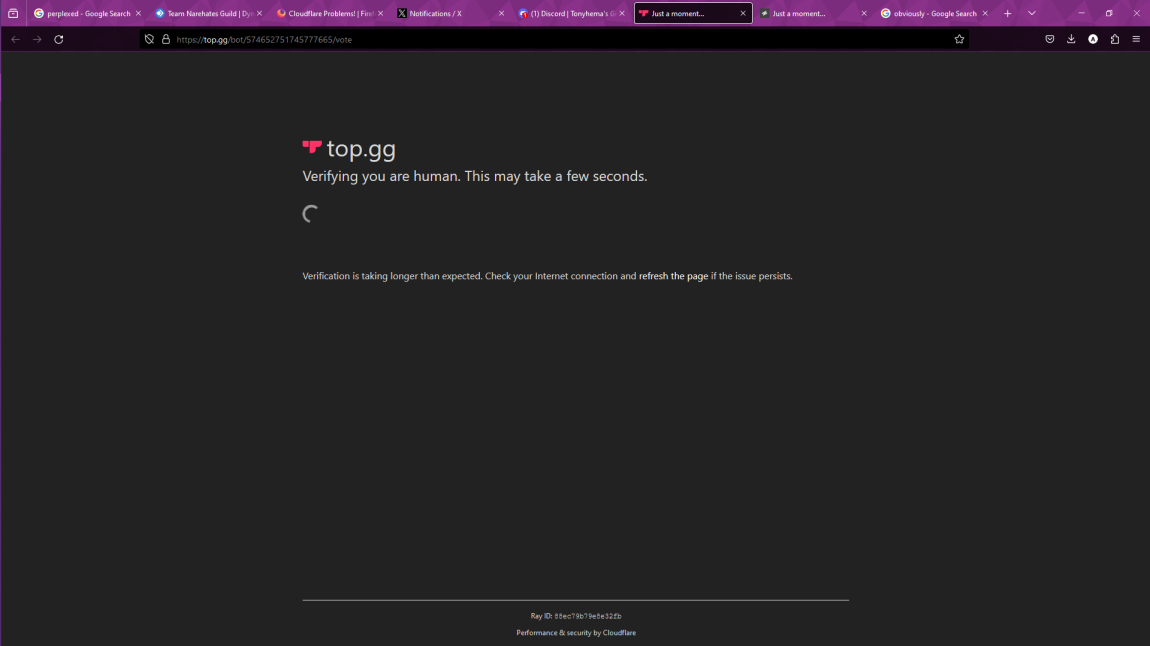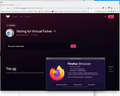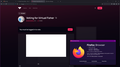Cloudflare Problems!
Soooo! everytime I try to open cloudflare, no matter what site it comes from, the connection refuses to go through and I'm only having this problem on firefox, I came from opera gx, had no problems with cloudflare till now!
Im using 4 extensions DarkReader Adblock https://getadblock.com/en/installed/?u=uzzl0uyf19852316&lg=en-US&an=adblockfirefox&av=6.2.0&ap=firefox&apv=126.0.1&p=gecko&pv=126.0 Return youtube dislike Tapermonkey I click the box to Verify that I am human on cloudflare keeps trying to connect, after 30 seconds the site just reloads asking me to click the box again. this repeats non stop.
Modifié le
Toutes les réponses (10)
We hear ya... Now provide proof of the issue with steps to replicate, links, and screenshots.
Did you try Firefox in Troubleshoot Mode?
Did you clear your browser cache? https://support.mozilla.org/en-US/kb/clear-cookies-and-site-data-firefox
You can also try Refreshing Firefox. https://support.mozilla.org/en-US/kb/refresh-firefox-reset-add-ons-and-settings
If Windows Pro version, try testing in Windows Sandbox (VM) to see if you have the same issue. https://www.howtogeek.com/399290/how-to-use-windows-10s-new-sandbox-to-safely-test-apps/
You can also try a different version of Firefox. Make sure to install in a different directory than your current install. https://www.mozilla.org/en-US/firefox/channel/desktop/
So, It started to work in troubleshoot mode. obviously not working again when switching back to regular The Steps to reproduce is 1. Go to any cloud-flare site (I have been usually going to cloudflare sites for discord bots) 2. Press the button for verifying, Usually it supposed to go almost immediately, for me it takes 10 seconds to give me the option to verify. 3. Wait for it to verify, for the cloudflare site to reload and repeat the process again. https://tickettool.xyz Is a example of a site that has this issue https://top.gg/bot/574652751745777665/vote aswell as this site Browser cache did not work. I don't own windows pro, and I haven't tried a different version
Also something to add to this that may be related or not is that X (formally twitter) will be stuck on just X
I have added a screenshot for everything.
Dns flush did not work either
Modifié le
So, It started to work in troubleshoot mode. obviously not working again when switching back to regular The Steps to reproduce is 1. Go to any cloud-flare site (I have been usually going to cloudflare sites for discord bots) 2. Press the button for verifying, Usually it supposed to go almost immediately, for me it takes 10 seconds to give me the option to verify. 3. Wait for it to verify, for the cloudflare site to reload and repeat the process again. https://tickettool.xyz Is a example of a site that has this issue https://top.gg/bot/574652751745777665/vote aswell as this site Browser cache did not work. I don't own windows pro, and I haven't tried a different version
Also something to add to this that may be related or not is that X (formally twitter) will be stuck on just X
I have added a screenshot for everything.
Dns flush did not work either
Went through the verification process and right to the site. see screenshot
Huh, Strange, That does not happen for me at all, also to add to that problem about X, I can get it to load only after spamming crtl + F5
Let me try installing a different Firefox version
Do you recommend me to just stay on beta until the patch is released? or just stay on beta in general.
I would run both and use sync to get your data on the beta version. What are your privacy and DNS of HTTPS settings?
Uhhh this?