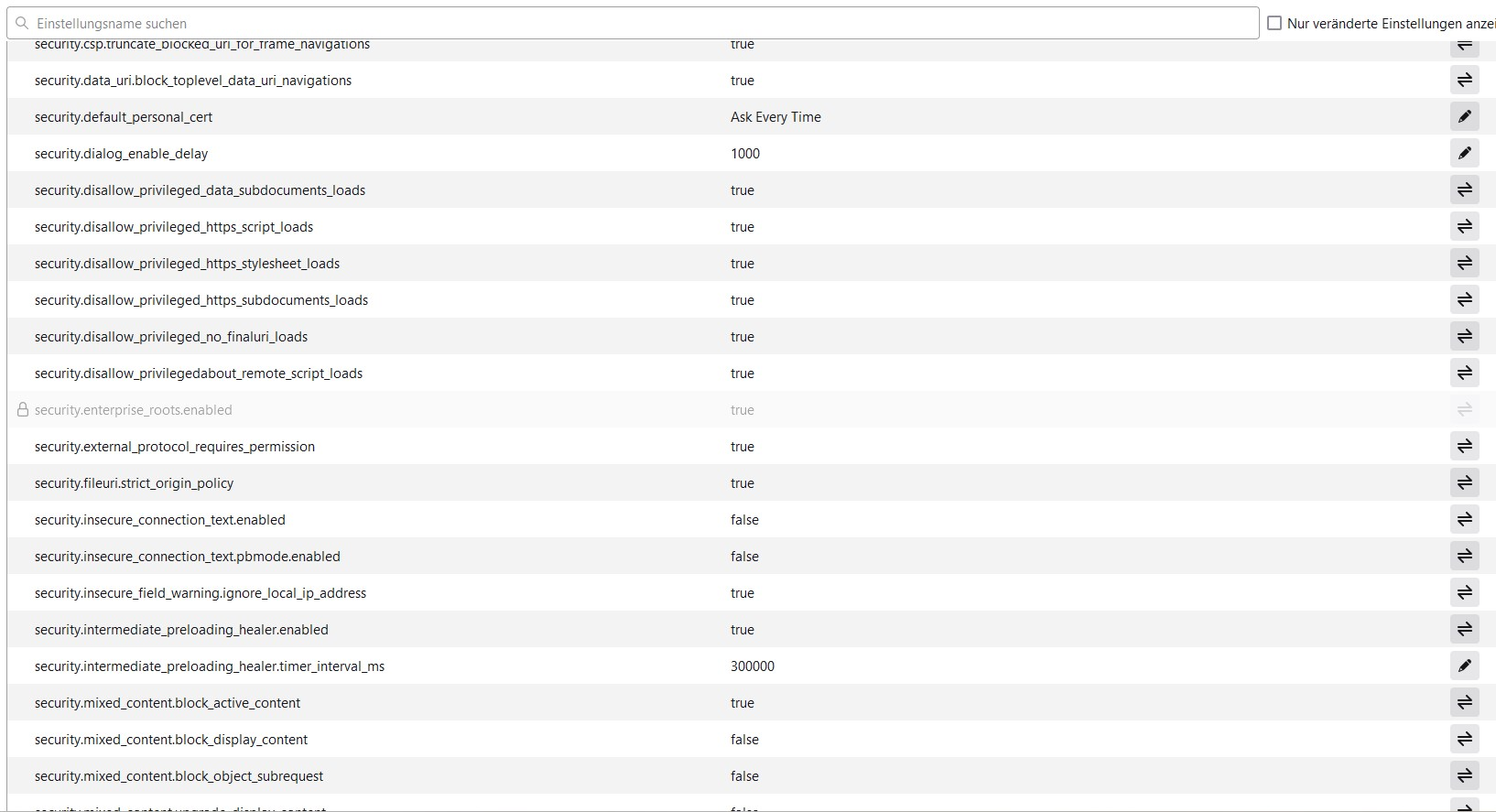"Your browser is being managed by your organisation" (Der Browser wird durch Ihre Organisation verwaltet)
On my Laptop I always get the Message "Der Browser wird durch Ihre Organisation verwaltet" (No. 1). To change this I should go to HKEY_LOCAL_MACHINE via REGEDIT. Then to SOFTWARE / POLICIES / ???. There should be an entry MOZILLA or FIREFOX. I dont have this (No. 2). So I should go to FIREFOX "about:config" and there I should change "security.enterprise_roots.enabled" from "true" to "false". But it is (the ONLY) setting, which is locked (No. 3).
So I do not know, how I can remove this "Your browser is being managed by your organisation".
Can you help me?? I am my own organisation....
Toutes les réponses (1)
Seeing that notification is the consequence of having security software that wants to monitor your internet traffic and in order to do this without giving you an untrusted message with each secure connection as it replace the website certificate with its own certificate, it needs to inject its root certificate in Firefox. Your System Details show: registeredAntiVirus: Avira Security;Spybot - Search and Destroy
It is up to you to decide whether to accept "Your browser is being managed by your organization" or disable this feature in your security software.