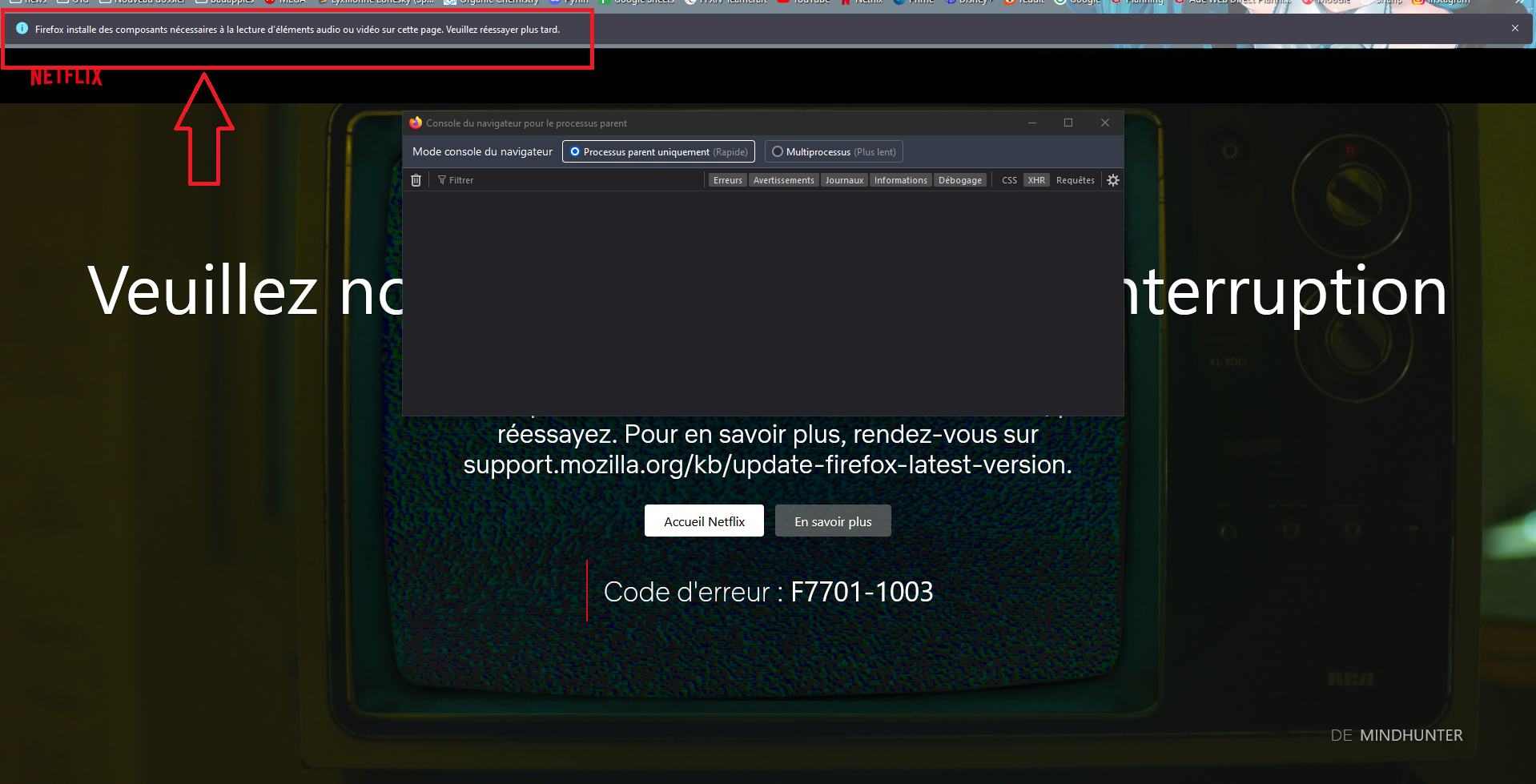Cannot watche Netflix or use musescore
Hello,
I'm using firefox 122.0, 64bits, on windows 10.
Since a few days (issues might be older, I have not used those site in a while) I canot watch netflix, I get the aparently infamous error code F7121-3078, which aparently means my browser is out of date, which it's not...
I also canot use musescore anymore, https://musescore.com/user/166080/scores/359836 for exemple, the page load halfway and then I get a firefox error that this page is slowling it down and ask me to close it. It's the same for every single music sheet, the rest of the website works fine.
I've tried to use troubleshoot mode for both website, and it's not working. I'm runing out of ideas so I've come here for help.
Thanks !
Solution choisie
Okay well I fixed it... By reinstalling firefox *shrug*... and synching with my old profile still works. So absolutly no idea what went wrong there, I almost blame cosmic rays...
So.... if it helps anyone here my answers to the troubleshooting steps :
- I also noticed I had the exact same issue with Prime video too.
- DRM Content was on.
- There was no XHR Request on the console that I can see. (screenshot)
- Toggleing it on and off changed the behaviour somewhat : now instead of instantly having the error page, it seems like the video is loading (for like 1-2 minutes) then the error page appears.
- Also I have a new message on top of firefox saying "Firefox is installing component needed for the playback of audio or video on this page. Please try again later" (In french, screenshot).
This message lead me to other people having the same issue and mostly dead threads without any helps (french ones at least)
I seen one person in.. 2016... Suggesting a full reinstallation and I did it and it worked.
Musescore started working perfectly again after the fresh isntall.
So thanks you, no idia what went wrong there, but at least it's fixed !
Lire cette réponse dans son contexte 👍 0Toutes les réponses (3)
musescore works for me.
Does it still happen in a new profile? An easy way to test a new profile is to install Developer Edition and see if it happens there or refresh your existing profile. Make sure you stay signed out of your sync account when testing.
You can toggle DRM off/on to see if that makes Firefox (re)load DRM components.
- Settings -> General: Digital Rights Management (DRM) Content
- https://support.mozilla.org/en-US/kb/enable-drm
You can possibly check the XHR requests in the Browser Console if this doesn't work.
Solution choisie
Okay well I fixed it... By reinstalling firefox *shrug*... and synching with my old profile still works. So absolutly no idea what went wrong there, I almost blame cosmic rays...
So.... if it helps anyone here my answers to the troubleshooting steps :
- I also noticed I had the exact same issue with Prime video too.
- DRM Content was on.
- There was no XHR Request on the console that I can see. (screenshot)
- Toggleing it on and off changed the behaviour somewhat : now instead of instantly having the error page, it seems like the video is loading (for like 1-2 minutes) then the error page appears.
- Also I have a new message on top of firefox saying "Firefox is installing component needed for the playback of audio or video on this page. Please try again later" (In french, screenshot).
This message lead me to other people having the same issue and mostly dead threads without any helps (french ones at least)
I seen one person in.. 2016... Suggesting a full reinstallation and I did it and it worked.
Musescore started working perfectly again after the fresh isntall.
So thanks you, no idia what went wrong there, but at least it's fixed !