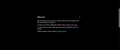Videos not playing
I am currently facing an issue where videos on websites other than YouTube are not playing. This problem is occurring on browsers like Firefox, Brave, and Opera, but interestingly, videos are working fine on Chrome. I have tried various solutions over the past 2 years, including removing extensions, using private mode, installing web media extensions and codec packs, but nothing has resolved the problem. I am using Windows 10. I would appreciate any insights into why Chrome is able to play videos while other browsers are not, and I'm specifically looking for solutions beyond the usual suggestions like removing extensions or using private mode.
Solution choisie
Install the Media Feature Pack if required then restart your system.
Make sure you are not running Windows in Safe Mode which is known to disable codecs.
Try installing Firefox from the Microsoft store (uses Web Media Extensions): https://apps.microsoft.com/store/detail/mozilla-firefox/9NZVDKPMR9RD
Lire cette réponse dans son contexte 👍 1Toutes les réponses (2)
Solution choisie
Install the Media Feature Pack if required then restart your system.
Make sure you are not running Windows in Safe Mode which is known to disable codecs.
Try installing Firefox from the Microsoft store (uses Web Media Extensions): https://apps.microsoft.com/store/detail/mozilla-firefox/9NZVDKPMR9RD
I'm grateful for your assistance. After installing the web media extension, I also installed the media feature pack, which enabled me to play videos. Your help has been invaluable, and I truly appreciate it.