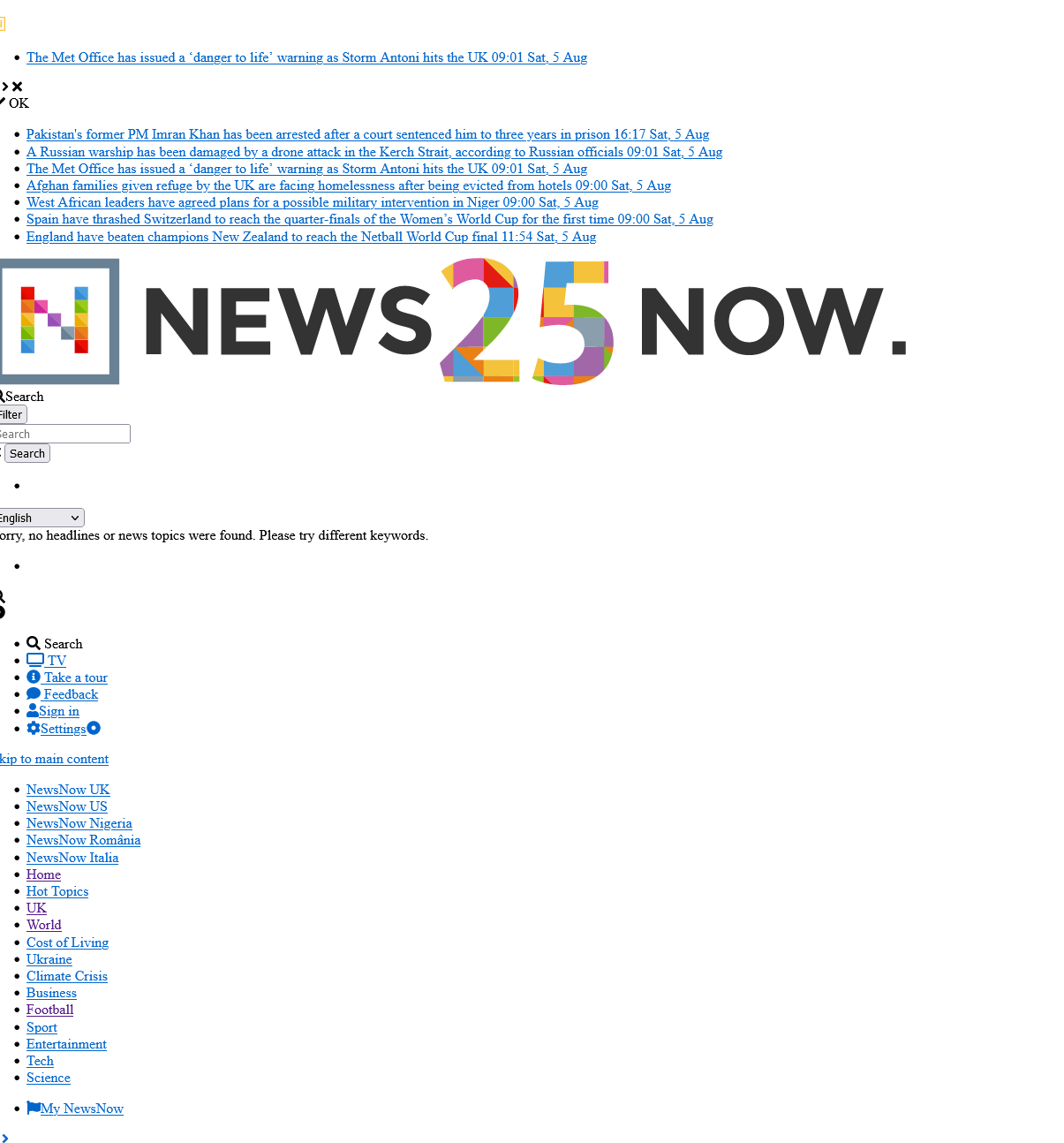Web Page Displays Affected By Latest Update
Since uploading the latest update today many of my webpages no longer appear properly. I have given you an example of one which has the URL of https://www.newsnow.co.uk/h/Sport/Football/Premier+League/Tottenham+Hotspur?type=ts You can see from the screenshot image that is added to this message what I mean. This is happening on quite a few websites now. Can you please advise a remedy or address the problem ?
Best regards Gary Roe
Toutes les réponses (7)
Hi Gary
Do you have the Adblocker Ultimate add-on installed in Firefox?
Yes I do my friend, is that the problem ?
Hi
We are currently looking into this issue with respect to Adblocker Ultimate. Until it is resolved, I suggest that you temporarily use a different content blocker and we will come back to you with news when we have it.
I just disabled adblock ultimate on the webpage and it sorted my problem. Many thanks. Can you help with one other I've just noticed please. If I do a search and am given options to look at other pages so I see a heading and then a scroll bar next to it when I click on the scroll down arrow nothing opens. I have uploaded an image for you to see what I mean. If you can help me with that too I would be most grateful. Best regards Gary
Hi
I understand that we may have a fix for this problem.
- Open AdBlocker Ultimate from the toolbar icon and select Settings.
- Next, select the Filters tab in the page that opens and turn off the Security option.
- Close the page and then repeat the process, but turning the Security option on.
Does this help fix the issue?
Many thanks. That sorted everything out. Really appreciate your help. Regards Gary
Hello,
I am glad to hear that your problem has been resolved. If you haven't already, please select the answer that solves the problem. This will help other users with similar problems find the solution.
Thank you for contacting Mozilla Support.