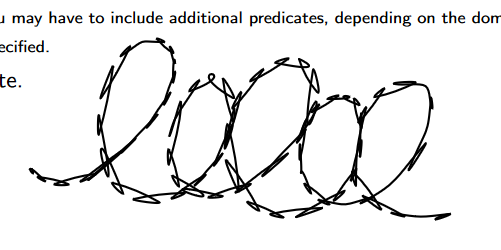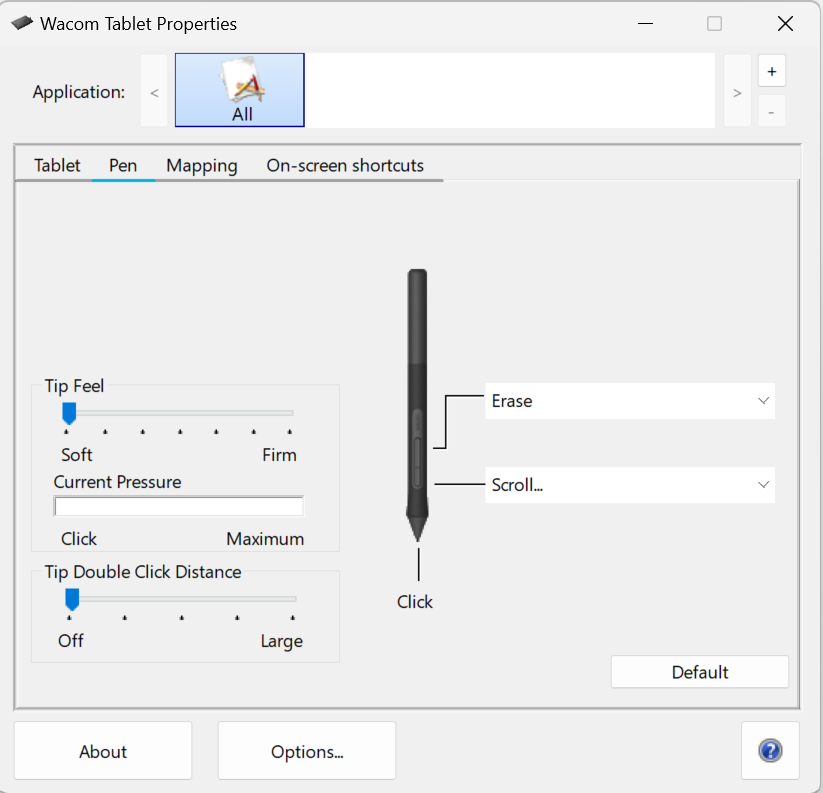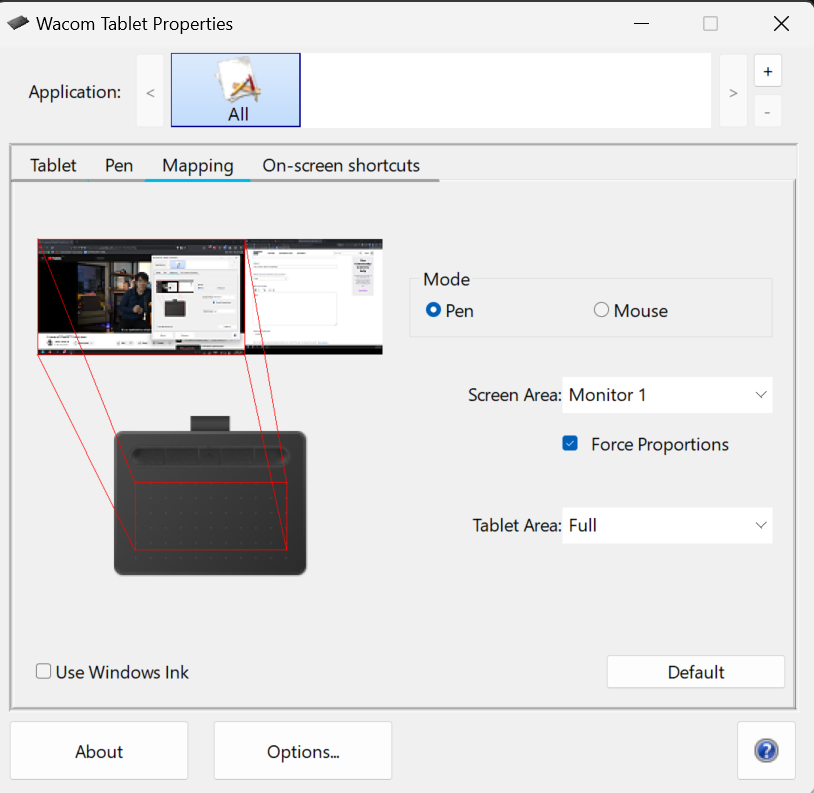PDF Viewer Tablet Compatibility
Hello!
I'm a student trying to maximize the apps I already have for digital note taking and a very useful tool I found was Firefox's PDF viewer.
I write my notes digitally with a Wacom Intuos CTL-4100 and noticed that writing using the built-in draw tool and the Wacom pen resulted in the curves being replaced by loops. (see picture attached) On other apps such as OneNote and Medibang, this doesn't occur.
I've attached screenshots of my settings on the Wacom Tablet Properties app for reference. The screenshot may show that I have two monitors but this happens on either one.
Why does this happen and is there anything I can do to fix this?
Thank you!
Toutes les réponses (1)
Forgot to put this in, this only happens when using a drawing tablet and not the mouse.