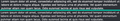Latest update has my files on google docs not loading properly
Hi, I've updated from ff95 to 96.0.2 and found that my files on google docs have not been loading properly. The text is blurred and it gives an error saying 'some fonts could not be loaded. please reload'. This seems to only happen in firefox and is fine in chrome and as well as when I downgraged to ff95 on my old profile. Back on 96.0.2, I've tried clearing cookies and cache, safe-mode, setting theme to default, all to no avail. Are there any other ways I could troubleshoot this issue? I've attached an image that shows what the text looks like on chrome and the latest version of firefox.
Modifié le
Toutes les réponses (2)
[v56+] Type about:preferences#general<enter> in the address box. Under fonts and colors, press the Advanced button. Scroll to the bottom, turn on Allow Web Sites To Choose Their Own.
Make sure you haven't enabled a High Contrast theme in the OS settings.
- We have seen reports that this can be caused by a problem with fonts like Roboto or Helvetica that
you have installed locally and that might be corrupted or are missing some variants. Also, make sure you allow pages to choose their own fonts and that you do not block remote (downloadable) fonts.
- https://support.mozilla.org/questions/1325619 Weird font on some website's
- If you use uBlock Origin make sure not to "block remote fonts".
Thanks for the reply. I already had that enabled in preferences and disabled in ublock origin but unfortunately the issue persists