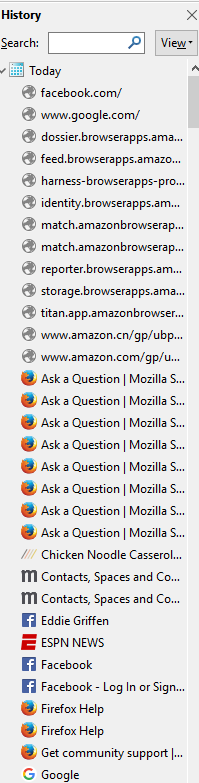What does this mean in History?
Hello, there is another user on this computer and I am uncertain why their History never shows up (unless they happen to be using private.) I am just curious why some History has a "grey globe" and when I click on it it doesn't go anywhere. Ex. When I use facebook, every link I have went to during that session will be in History and is colored. What does this mean? And what do the random storage. titan. identity. websites mean?
Kaikki vastaukset (3)
Photo
sweet3stgirl said
there is another user on this computer and I am uncertain why their History never shows up
If the other user has their own account, then they have a separate profile.
BTW, those "grey globe" you were talking about, It means there is no icon, or that link has not been visited.