
Emails disappear after being marked as read. I don't want that. How do I get them back and keep them from disappearing again?
I've managed to migrate emails from Outlook 2007 to Thunderbird 115.12.2 (64-bit). Everything was going great until I marked the messages as read. Now, I can't see the messages. I don't want that. I want to be able to archive my emails in folders -- I have the disk space to do so. How do I get my emails to appear (Thunderbird shows email counts, just can't see the messages), and fix it so that I don't lose them again?
All Replies (1)
There are a number of things you could have done to make it like it is.
One of the more common is to press the unread button and leave it pressed.
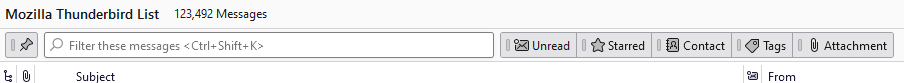
Then there is the View menu which allow you to only see folders that have unread mail.
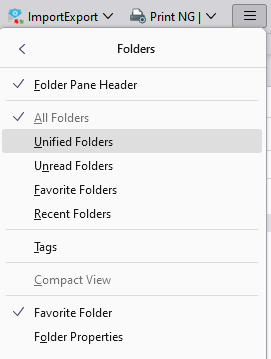
There are others, but I think it will probably be one of those two.


