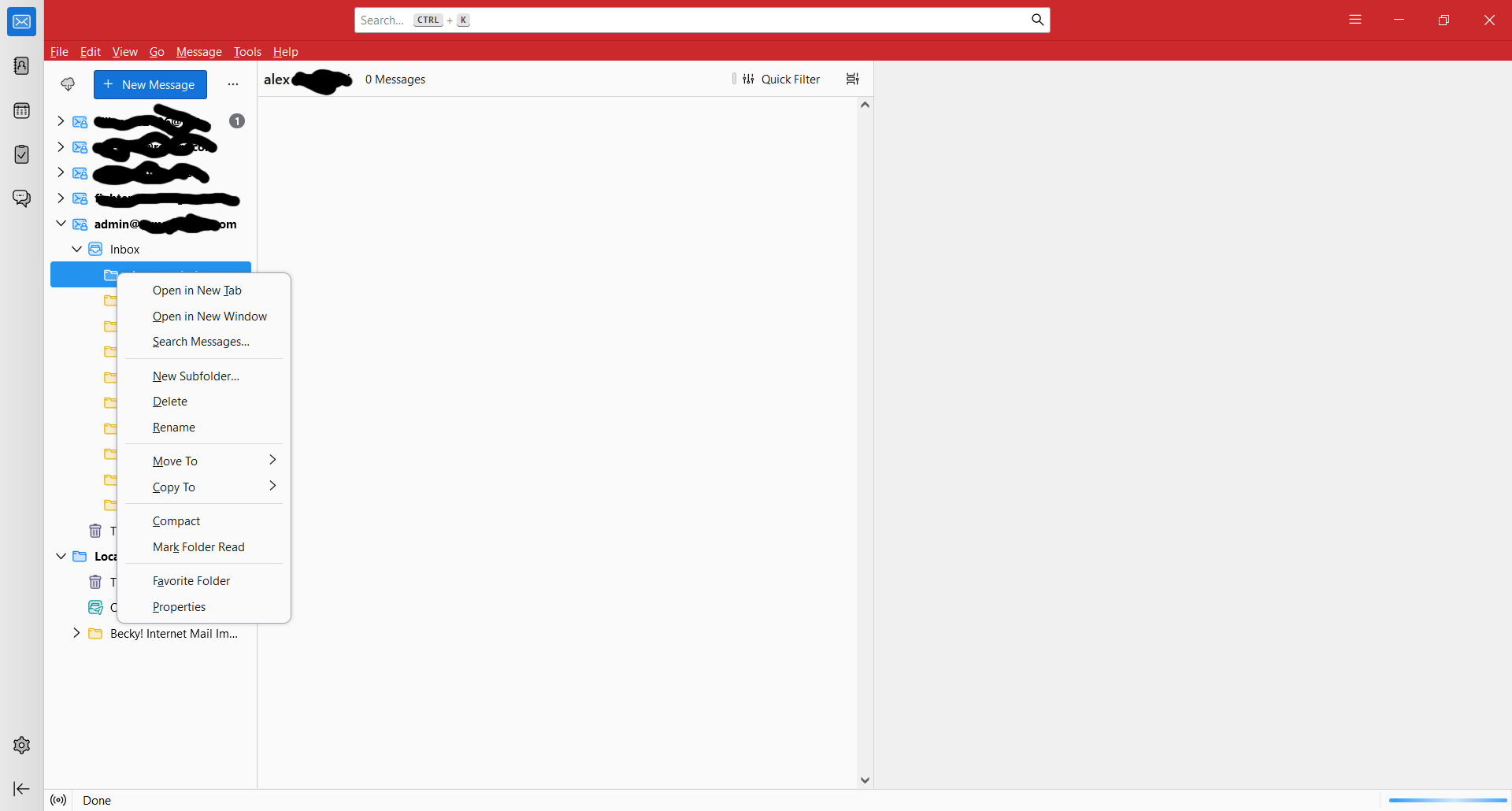IMAP issues - cannot see my folders!
I downloaded thunderbird, setup my 5 email accounts - a couple being IMAP accounts - thunderbird logged in instantly, displayed all my inbox emails in my IMAP accounts but did not show any of my subfolders full of emails - sent emails excluded as well. My hotmail account it displayed everything and my rogers provider too which is perfect.
I downloaded a program called EM Email for fun - entered one of my IMAP accounts and it synched and displayed all my folders with zero issues (except for the program limitations unless your purchase it lol) with simply my email address and password - no settings - no complications -
Anyone know if this can be fixed? I'm at wits end as a couple days ago my Outlook started holding my emails in my drafts folder for anywhere from 30 to 90 minutes before sending - causing a lot of issues with my work. I've also spend literally the entire afternoon and part of the evening on this. Seems to be a common issues yet sources giving instructions seem to be too old to help.
I did manually backup my folders and tried to integrate them into thunderbird with error after error no matter what i try
Thanks in advance,
Ken
All Replies (11)
update - used EM email to backup my IMAP account subfolders - have them on my computer aok - then used thunderbird import with option import BeckyMail - it didn't error - and it did setup all the folders - but, unfortunately they are all empty... thought i was a step closer
try clicking the account name in left sidebar, rightclick and click'subscribe', as those other folders may not be subscribed.
hi david,
no matter what i right click on there's no option to subscribe - my other program had that option. here i right clicked on the addess, then tried right clicking the inbox, then tried right clicking the first folder which is the screen shot. scoured the options and don't see subscribe anywhere :(
actually --- noticed though, there are 5 accounts in there - 1 is hotmail, right clicking i do see subscribe but that account works fine. second is rogers provider, but the last 3 accounts right clicking doesn't have the subscribe option at all - all three of those are with webhostinghub.com. they had folders in outlook but the new outlook is causing me grief which is why i am switching over to thunder (hopefully)
Modified
hi david,
no matter what i right click on there's no option to subscribe - my other program had that option. here i right clicked on the addess, then tried right clicking the inbox, then tried right clicking the first folder which is the screen shot. scoured the options and don't see subscribe anywhere :(
actually --- noticed though, there are 5 accounts in there - 1 is hotmail, right clicking i do see subscribe but that account works fine. second is rogers provider working fine and has subscribe option as well, but the last 3 accounts right clicking doesn't have the subscribe option at all - all three of those are with webhostinghub.com. they had folders in outlook but the new outlook is causing me grief which is why i am switching over to thunder (hopefully)
Modified
hi david,
no matter what i right click on there's no option to subscribe - my other program had that option. here i right clicked on the addess, then tried right clicking the inbox, then tried right clicking the first folder which is the screen shot. scoured the options and don't see subscribe anywhere :(
actually --- noticed though, there are 5 accounts in there - 1 is hotmail, right clicking i do see subscribe but that account works fine. second is rogers provider working fine and has subscribe option as well, but the last 3 accounts right clicking doesn't have the subscribe option at all - all three of those are with webhostinghub.com. they had folders in outlook but the new outlook is causing me grief which is why i am switching over to thunder (hopefully)
i am having server errors on here - and have done this message three times - hopefully it won't display this 3 times !
You are right-clicking on a folder, not on the account itself. If necessary, click View>Folders>all folders to see accounts.
just the screen shot shows right clicking the folder - i did right click on the address first - then the inbox folder - then the new empty folder itself just looking for the subscribe option with no luck. When I right click on the hotmail address I do see the subscribe option as well as the rogers email address - here's 3 screenshots in 1 picture to show what i see. hope it makes sense it's a bit messy
hey i appreciate your time too in looking at all this for me!!
Subscribe only applies to IMAP accounts, like your Hotmail and Rogers accounts. If you look at Account Settings, Server Settings, what is the Server Type for the mmagraphix accounts? If it's POP and you want to view folders other than Inbox, you need to convert POP to IMAP:
http://kb.mozillazine.org/Convert_a_POP_account_to_a_IMAP_account
uggg - hate to admit defeat but that's all way over my head. i couldn't even get my email backed up through roundcube with my provider (webmail) - i ftp'd in and found the email directories and grabbed all the files in there. my knowledge is not much more than that and what you see in my above messages. all this worries me as the folders of emails are ongoing clients that i cannot loose under any circumstances and somehow i've already lost all my contacts. what started this is windows 10 outlook not sending my emails and putting them in my outgoing box then immediately into my draft folder where they sit anywhere from a half hour to and hour and a half so far - this is not good since my work is time sensitive. i'm on day two of trying to figure things out lol. just not overly techie. i appreciate the help a lot though guys - i just wish outlook worked properly as any address i enter into it restores all my files and directories with ease, which is irrelevant if the emails aren't sending properly now lol. cheers and thanks!
the accounts in question btw were pop not imap -
So, do you still have problems, since your concern was subscribing, which is not avaialble for POP?