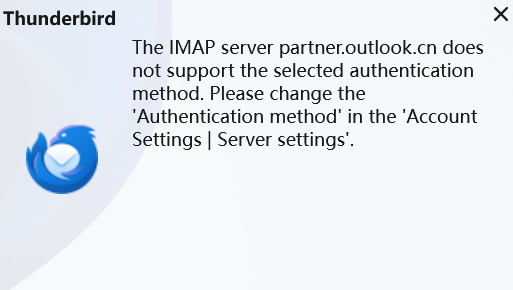OAuth2 does not work with microsoft 365 operated by 21 vianet
Hello.
I read that thunderbird works with Microsoft 365 and modern authentication. I tested with Microsoft 365 accounts and it worked fine. The problems come with an accounting of Microsoft 365 operated by 21vianet service.
I configured according to https://support.mozilla.org/en-US/kb/microsoft-oauth-authentication-and-thunderbird-202 with the IMAP and SMTP settings from https://support.microsoft.com/en-us/office/settings-for-pop-and-imap-access-for-microsoft-365-operated-by-21vianet-ca51235d-afc5-4d7d-843c-3616a37d5771
It complaints "The IMAP server partner.outlook.cn does not support the selected authentication method. Please change the 'Authentication method' in the 'Account Settings | Server settings.'"
In SMTP settings there is no option to configure OAuth2
All Replies (3)
Does that chinese site support oauth authentication. The error says it does not. That may well be the case as it makes oversight of the account difficult. Perhaps you need to ask 21 vianet
Matt said
Does that chinese site support oauth authentication. The error says it does not. That may well be the case as it makes oversight of the account difficult. Perhaps you need to ask 21 vianet
Yes it forces using oauth2. It is a Microsoft 365 national cloud deployment . It has the same Graph APIs but at different endpoints.
Modified
Matt said
Does that chinese site support oauth authentication. The error says it does not. That may well be the case as it makes oversight of the account difficult. Perhaps you need to ask 21 vianet
Yes. It is basically a national cloud deployment of microsoft 365, with different graph api endpoints.