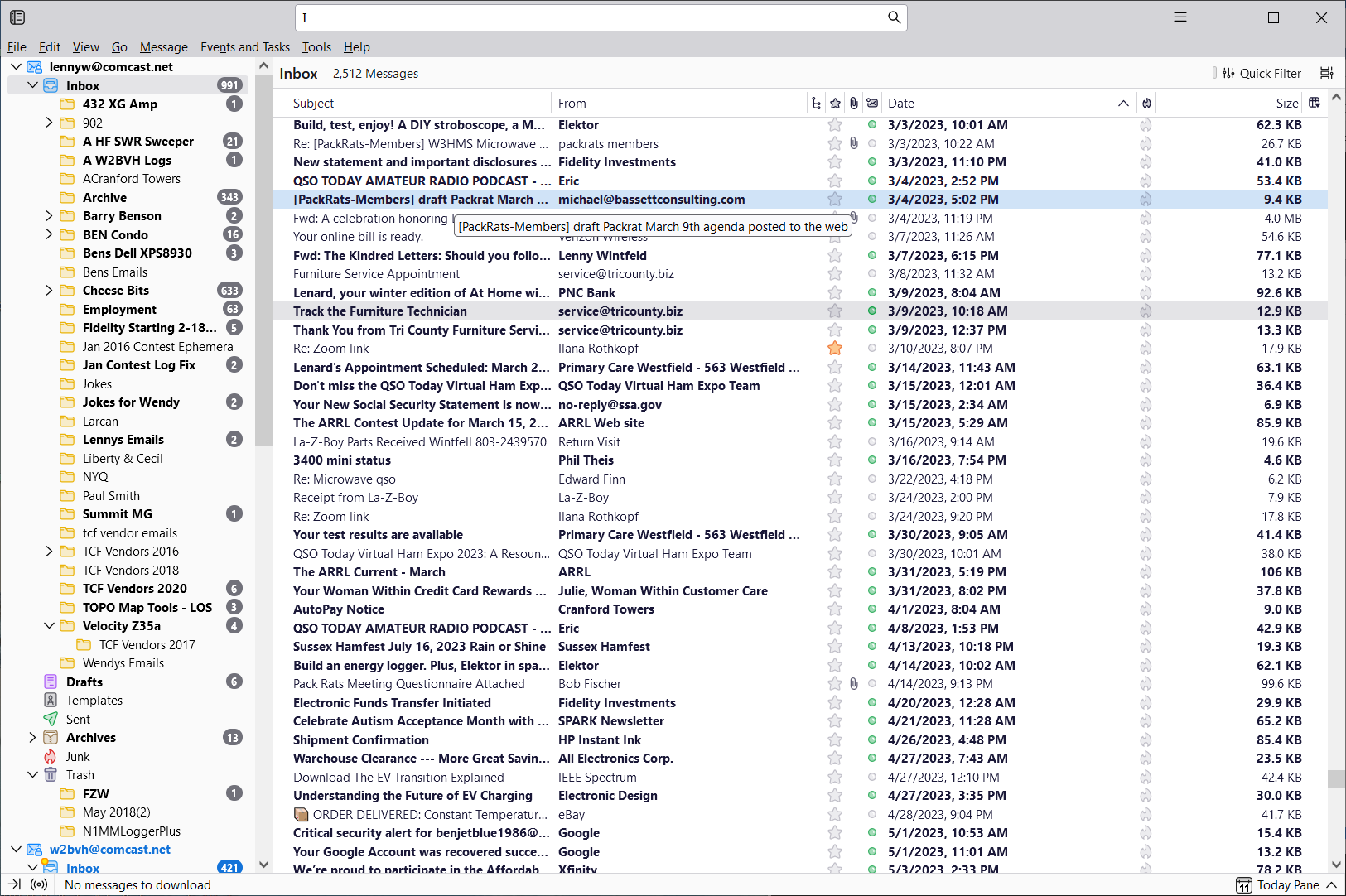Thunderbird GET MESSAGES
I noticed in the very latest Mozilla Thunderbird version that the "Get Messages" tab No Longer shows above the inbox. It was most convenient when it was there because could click it and watch emails coming into the inbox. Where actually is it now, and why did you move it ?. Also is there anyway to revert to previous version ?
Thanks
Modified
All Replies (6)
Perhaps
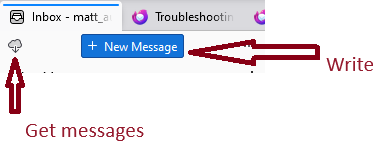
Matt, Yes I now see that and thanks, BUT it still is different to previous version. I have about 10 different emails accounts in the same Thunderbird, Before with previous version I could click "Get Messages" for Each individual email account separately. I do NOT want to download new emails to Thunderbird from all 10 email addresses at once, I want/need to download each email address new emails separately.
I guess if I click where you have shown, it will download ALL 10 email address New emails at once. I need to know where to download each email address individually .
Thanks
Modified
thisemailisfromjohn said
I guess if I click where you have shown, it will download ALL 10 email address New emails at once. I need to know where to download each email address individually .
and if you right click where I said you get a menu. One that lists get messages for each account, or get all messages for all accounts.
Thanks ,got it. ,Hmm still not as good as earlier version where had option when you go to each "Inbox" then when you clicked "get messages" could see them downloading into each inbox and go straight to new message. Now have to go to very top left and then choose email address, as you say by right clicking, and then go back down list of email addresses to one you have asked for new messages for.
Anyway many thanks got that now. Is there anyway to revert to previous version of Thunderbird do you know ?.
Cheers
Modified
Here is my Thunderbird page (attached). I looked at your advice to thisemailisfromjohn but the items you point to are not on my page. The "Get Messages" button that had been on my previous version of Tunderbird is GONE in the new improved(?) version of Thunderbird! Any advice is much appreciated.
Rude as your interruption here is Lenny with your personal issue which is unrelated to that of the original poster. (You can't find the controls because of your layout choices) I will respond in the interests of completeness, and hopefully end the spam originating in this completed thread.
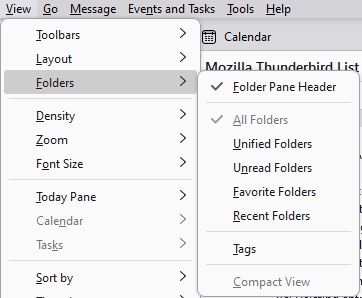
Turn the folder pane header on.