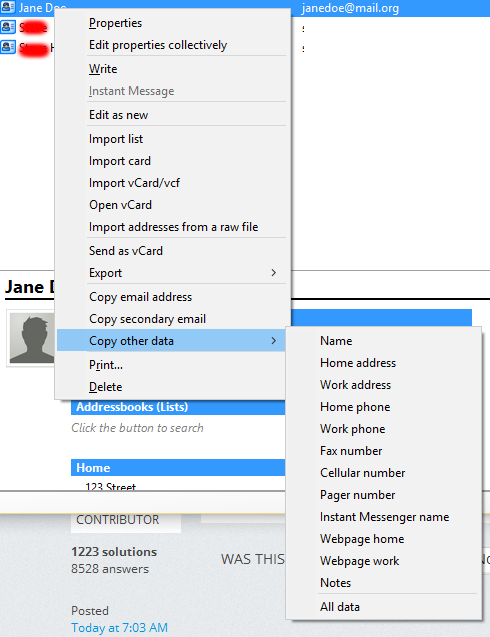How do I copy and paste addresses from address book to word processor documents?
I'm looking for a shortcut for copying postal addresses from the address book to a word processor document. Copy and Paste does not appear to work for copying the address block that appears when I click on a name in my address book.
All Replies (5)
You can install this add-on. https://addons.mozilla.org/en-US/thunderbird/addon/select-address-book-text/
I downloaded the add on but then could not find it or how to apply it. The instructions with the add-on did not match what I see on my screen, so I don't know how to make it work.
Modified
Didn't work. I give up. I'm not happy with TBird
If you install MoreFunctionsForAddressBook, then you can select text in the Contact Pane, and copy it to the Clipboard with Ctrl-C (image 1). Or, right-click the contact and copy the desired items (image 2). It also works on a selection of multiple contacts, with each address separated by a comma.