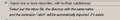Restoring Messages Deleted by Thunderbird from Imap
Hi there,
Hope you can help me.
One of my work colleagues has deleted all emails older than 120 days from their imap account. This of course was an error as Thunderbird has now gone through his entire email profile and many many subfolders and deleted these old emails.
It has removed them from the Exchange server to, so as you can imagine restoring them will be difficult.
The one possible saving grace is we have a laptop he used before the deletion took place which has these emails locally within thunderbird.
I have tried a number of different approaches.
1) Restoring the main system's profile through Mozbackup but this is no good as soon as I take hte account only it just resyncs with the Exchange server so removes all the old emails.
2) Tried the Copy extension to copy them locally but not all emails are copied (I assume it's to do with email attachments.)
Any more thoughts on this as I am losing hte will to live trying to fix this.
Many thanks
All Replies (17)
They may be still around if the folder hasn't been compacted yet.
Right-click on the account in the folder list to the left and select "Properties" from the context menu. Go into the "Server Settings" and change your "When I delete a message" to "Just mark as deleted". If you are lucky, they will show up now crossed out and you can undelete them.
I don't know if that would still work if the messages are on the synchronized copy onlly and are thus deleted locally when synchronizing with the server.
Possibly more ideas from http://kb.mozillazine.org/Undelete_a_message (where the synchronized file format isn't exactly identical to the mailbox one, which may cause the hiccups in the import/export extension).
Thanks for the quick reply.
Seems that the folders have been compacted.
The webmail option for restoring them is the option that is working however this will be a huge undertaking as looking at it so far hundreds of emails have been deleted and there are a lot of sub folders too.
As the emails are on the another laptop is there no way of copying the files and folders to the local folder on a new system. Then creating his account again then once that is populated I can copy the email from the local to the imap folders they are in?
If they are located in a folder visible in the web interface, can you access that folder in the "Subscribe" list of that account in Thunderbird?
No that folder is not subscribable. It's an outlook client so to restore a message you have to recover deleted email search for that email then restore and then select the folder you want. As you can imagine for hundreds of emails that is not the way I really want to do it unless its the final option.
Do I get this right? The emails are on a laptop and not deleted? They are in TB -mboxes? (folders) Saving those mboxes and copying them to a LOCAL folder would give you access.
Creating a new folder on imap-server and copying /moving your email there.
Modified
Gnospen, the other e-mail client is Outlook. However, there seems to be a procedure to convert them from Outlook's ".pst" files which might do the trick:
Still, I'm wondering why it shouldn't be possible to use the backup of the profile and it's synchronized folders to extract the messages (but I don't know enough about the difference between the synchronized and "real" folder formats).
Mozbackup is a zip file and can be opened as such. Extract the imapmail-folders. Rename the one with accountname and add this to your MAIL\local folders. Delete panacea.dat start TB and they should be included.
Great thanks for the help I will try this now. Just one thing what is the panacea.dat file before I delete it?
Also before I saw any of your answers I have been using importexport addon to test a few file exports. In the laptop with all the emails on for example a folder shows the correct amount of emails 110 but when I export the folder and put it into the new system it has over 500 emails in it.
Just wondered why this is.
I'll try the copy all to the local folers like you said though without the addon and post what happens asap.
Again thank you all :)
mail-folder cache http://kb.mozillazine.org/Files_and_folders_in_the_profile_-_Thunderbird
The folder wasn't compacted before or you added it several times. If you havent extracted the attachment it is still within your mboxes (folders)
Modified
Can I compact them at all to stop that from happening before I transfer them?
Again I cannot thank you enough for your help.
As you said the other is a outlook. You can't compact the mozbackup-file it wasn't taken from that pc and not at this time. Compacting deletes mail marked for deletion. I don't know how and on what you used importexporttools but its a great tool.
Sorry to confuse the outlook I am talking about it the web application rather than the program. So my options there are limited.
Another question is when I copy the emails to the local I have the imap folder, a folder with the same name and .sbd and then a file with the same name with .msf
Do I copy all three of these or just the first folder?
the .sbd is a directory, the .msf is a indexfile and will be recreated. the file without extension is the mbox-file. also the one corresponding to your .sbd.
with importexporttools you can import a mbox-file with its structure, just choose that mbox corresponding to the .sbd
You confused me even more now. The outlook is it in fact your account on outlook.com? Are the emails stored on your laptop or are they still on the outlook.com server?
If they are downloaded what client/program was used? And what format are they in.
Modified
Sorry to confuse.
We have a hosted Exchange server by Rack Space.
At this time we access our emails from it through Thunderbird.
The emails were deleted by his Thunderbird program but he also has another system with thunderbird on that has the emails on it before they were deleted.
The Outlook Web App was used to access the Rack Space server as this is the only way they said I can restore the emails but as I said this going to be a 1 by 1 job and you also have to select teh folder you want that to go in.
The files and folders I am trying to restore from are all Thunderbird based.
When importing I get a number of options and was wandering which I should be using? Non seem to do what i want. For example I export a folder that has a number of subfolders but when i import it locally only the main folder shows and with no subfolders
the second option (in your image) and choose the file with the same name as the .sbd - directory you want to import but without an extension. And stand on an empty folder within Local folders.
Modified