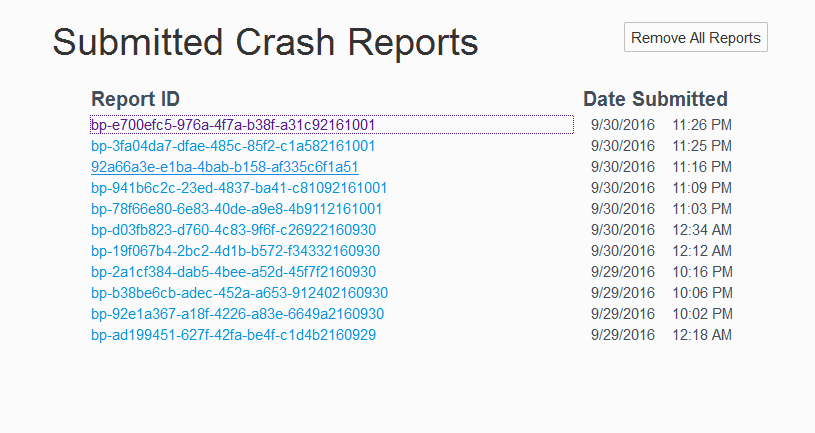I'm on a brand new install of Firefox and it keeps crashing just about every 15 minutes.
I just installed Firefox onto my new computer, and with no add-ons or extensions being used, it keeps crashing practically every 15 minutes or so. Attached is the list of all the crashes.
Todas las respuestas (7)
Here are the crashes.
Please provide click-able hyperlinks for those Crash Reports.
bp-e700efc5-976a-4f7a-b38f-a31c92161001
Signature: js::GCMarker::eagerlyMarkChildren
Nvwgf2um.dll = NVIDIA Compatible D3D10 Driver = NVIDIA Corporation
This is for Sumo's Related Bugs 668583 NEW --- crash @ js::gc::ScanRope
See if there are updates for your graphics drivers https://support.mozilla.org/kb/upgrade-graphics-drivers-use-hardware-acceleration
Here's the crash reports in text form:
bp-28c5635b-884c-4bf0-af9f-8131e2161003 10/3/2016 5:53 PM bp-1e198163-34de-42b4-918c-b1a982161003 10/3/2016 5:52 PM bp-85551b2b-4439-4482-8ccc-8e18b2161003 10/3/2016 5:52 PM bp-bd12b11d-1567-4020-b546-31a882161001 10/1/2016 12:27 AM bp-4b078d80-c511-43dd-8efe-d2c292161001 10/1/2016 12:12 AM bp-e700efc5-976a-4f7a-b38f-a31c92161001 9/30/2016 11:26 PM bp-3fa04da7-dfae-485c-85f2-c1a582161001 9/30/2016 11:25 PM 92a66a3e-e1ba-4bab-b158-af335c6f1a51 9/30/2016 11:16 PM bp-941b6c2c-23ed-4837-ba41-c81092161001 9/30/2016 11:09 PM bp-78f66e80-6e83-40de-a9e8-4b9112161001 9/30/2016 11:03 PM bp-d03fb823-d760-4c83-9f6f-c26922160930 9/30/2016 12:34 AM bp-19f067b4-2bc2-4d1b-b572-f34332160930 9/30/2016 12:12 AM bp-2a1cf384-dab5-4bee-a52d-45f7f2160930 9/29/2016 10:16 PM bp-b38be6cb-adec-452a-a653-912402160930 9/29/2016 10:06 PM bp-92e1a367-a18f-4226-a83e-6649a2160930 9/29/2016 10:02 PM bp-ad199451-627f-42fa-be4f-c1d4b2160929 9/29/2016 12:18 AM
Updating my graphics card drivers and then disabling hardware acceleration seems to have fixed the problem. Will update if there are any more crashes.
There was another crash today, with hardware acceleration still turned off.
https://crash-stats.mozilla.com/report/index/bp-67fdef24-8e67-470c-8283-8df722161005
Signature: nsINode::AddEventListener
msmpeg2vdec.dll = Microsoft DTV-DVD Video Decoder
nvd3dum.dll = NVIDIA Windows Vista WDDM driver
Perform a System File Check to fix corrupted system files Win 7, 8, 10, Vista: https://support.microsoft.com/en-us/kb/929833 Win XP: https://www.microsoft.com/resources/documentation/windows/xp/all/proddocs/en-us/system_file_checker.mspx?mfr=true
See if there are updates for your graphics drivers https://support.mozilla.org/kb/upgrade-graphics-drivers-use-hardware-acceleration