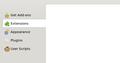After upgrading to firefox 8, my extensions list is empty (about:addons), though the extensions are still operating.
1. Updated to firefox 8. 2. Visited about:addons. 3. When looking at the 'extensions' tab, I see a message that reads "You don't have any add-ons of this type installed."
Of course, the above statement isn't true ... I have many add-ons installed and as far as I can tell, all are working as usual. I see the same message on the appearance tab, but I can't recall if I had anything appearing in that tab previously. The plugins tab is populated as normal.
I'm using windows 7 and I upgraded from 7.01 (I believe).
Chosen solution
You have to exit Firefox completely and then restart it. You'll see your list of add-ons, some of them might have been disabled by default and you have to enable them again manually.
Please read this article about this new Firefox feature:
http://news.cnet.com/8301-30685_3-57320339-264/firefox-8-cracks-down-on-add-ons/
Read this answer in context 👍 1All Replies (3)
Chosen Solution
You have to exit Firefox completely and then restart it. You'll see your list of add-ons, some of them might have been disabled by default and you have to enable them again manually.
Please read this article about this new Firefox feature:
http://news.cnet.com/8301-30685_3-57320339-264/firefox-8-cracks-down-on-add-ons/
I have 3 desktops on which I used Firefox. Upgrading 2 of 3 matched the experience described in the original question and for those, silkphoenix's answer is correct - a restart is required. While it all worked out in the end, I have to say, the experience was poor, and I hope it was a bug, rather than an intentional design decision. My initial run offered no hint as to what was happening. Even after restarting, I had to sort through separate tabs - 1 per installed extension - to make a keep/discard decision. And it only offered such choices for about half of my installed extensions. For the other half, I had to go back into about:addons to manually enable.
For the 3rd of 3 installations, I had a much better experience - on first run, post upgrade, I was offered a window in which I could check/uncheck the extensions I wanted to approve. End of story.
I'm still not sure why installing the same version offered such different experiences.
I have the same problem. The extensions are working but everything is blank under the Add-Ons Manager. I have restarted firefox. This is on natty.