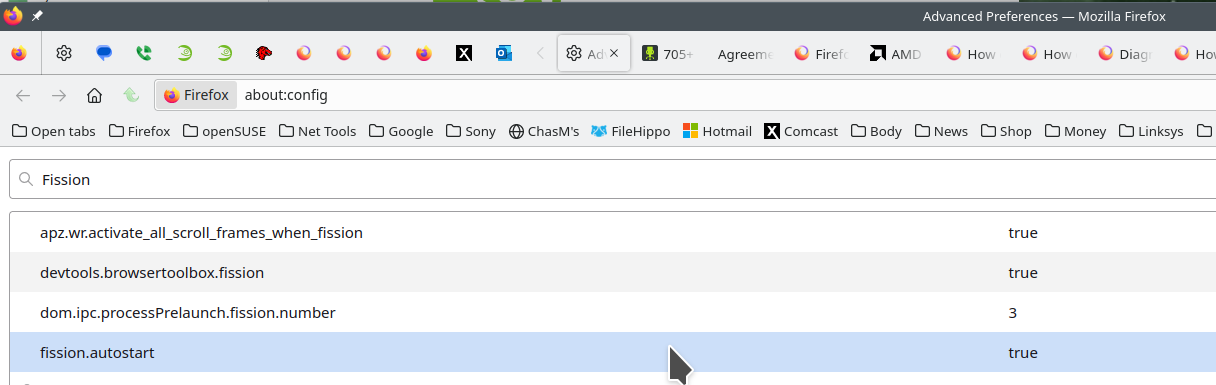How to limit processes in Firefox 117?
I still have no idea why Mozilla took away the ability to limit Firefox process, or any of the customization that was Firefox's selling point to users, but multiprocess is a detriment, not a boon.
How can I limit the number of processes? I can't do anything else on my computer when Firefox is using 50% of my CPU processing, even with only a single tab open.
No, I don't need to remove add-ons; I tried going that route, and even with no addons at all, there was absolutely no improvement on how many processes and how huge those processes are. I've had Firefox processes exceed 50 Gb, even on a single website with no images and no scripting.
If there's no way to drop the number of processes Firefox always opens, from 12, to no more than 3, you're going to lose a user that formerly depended on Firefox for well over a decade.
Firefox is no longer what it was originally. It's unrecognizable as the single most customizable browser there was.
All Replies (3)
Here's a little reading. https://hacks.mozilla.org/2021/05/introducing-firefox-new-site-isolation-security-architecture/
Quick answer: To disable Site Isolation.
Navigate to about:config. Set `fission.autostart` pref to `false`. Restart Firefox.
You will find that it doesn't help to make that change although it will enable you to 'limit' processes. Both the CPU and RAM are there to be used and usage will vary according to the content being loaded. Some more reading.
https://support.mozilla.org/en-US/kb/firefox-uses-too-much-memory-or-cpu-resources
Multiple processes makes it easier and more effective to recover memory by terminating unwanted process. If you encounter a rogue process using 50GB of memory, you can easily close it in about:processes (Shift+Esc) and instantly recover all the memory.
You can reduce the number of processes per site from the default 4 by going to about:config in the address bar and changing dom.ipc.processCount.webIsolated to 1.