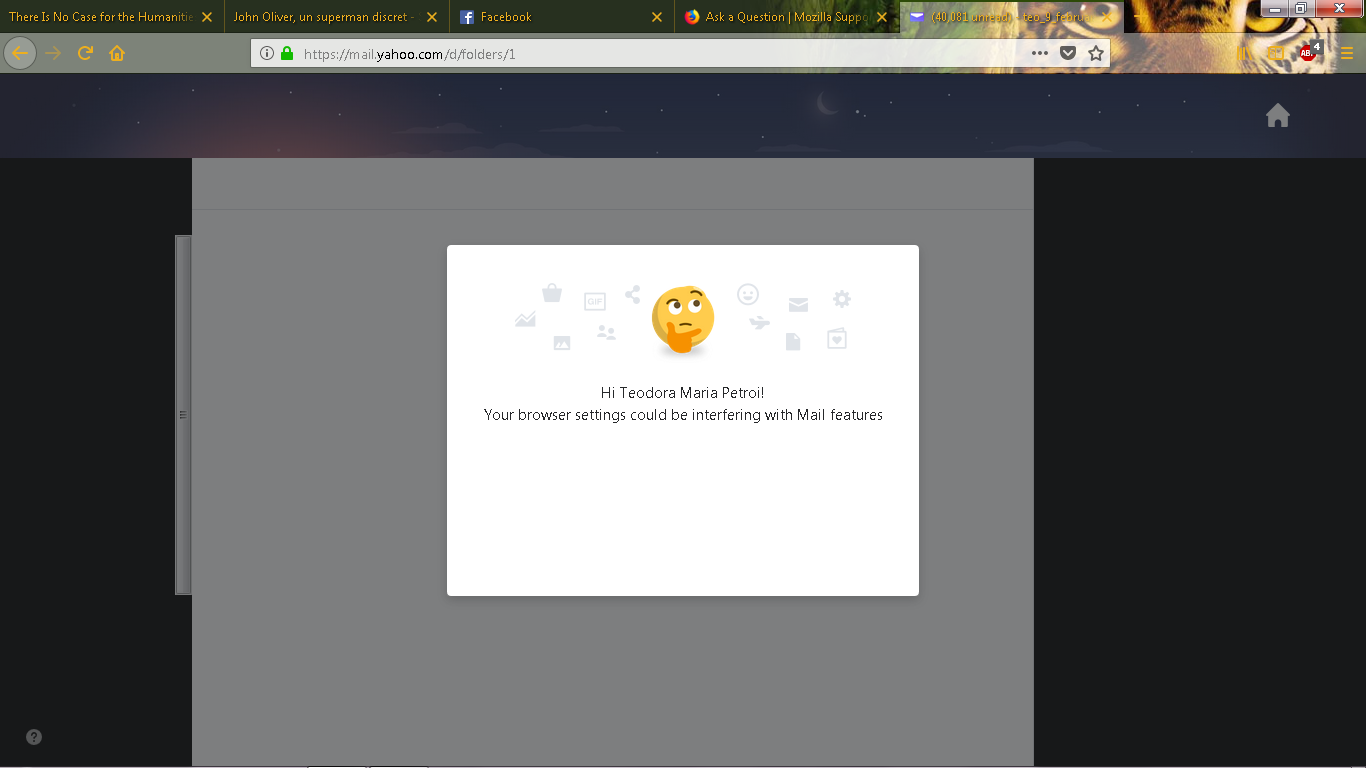Some sites (Yahoo mail, Facebook and others) have suddenly become flickering, with a lot of content missing.
All of a sudden, some websites have become flashy, flickering, with text and everything else appearing and disappearing as I move the cursor, which makes it impossible to navigate. I attached the error I get on Yahoo mail, for example. I tried opening Mozilla in Safe Mode, which solved the problem, but I returned to the normal mode because I need Adblock and other stuff and the problem returned. I also did a Mozilla refresh, which didn't solve the problem. Still, I don't get where it's coming from, since I didn't install anything new and I use it in the same way I did for the past many years. If I turn to Chrome, for example, everything works fine, so it's clearly a browser issue.
All Replies (2)
I forgot to mention that the problem is intermittent, because now I can open a site with this problem and after a few minutes I open it again and it's fine. It depends.
Check your zoom controls.
<Control> (Mac=<Command>) + (plus) enlarge - (minus) reduce 0 (zero) restore
If this fixes the issue; It appears to be an issue that only affects users who have turned off ClearType font rendering within their windows settings. So a workaround for the moment would either be to turn ClearType back on or disabling hardware acceleration in Firefox: Firefox's performance settings How to Tweak ClearType in Windows for Better Screen {web link}
Bug 658763 Missing text when ClearType is forced via DirectWrite rendering-mode prefs but disabled in Windows