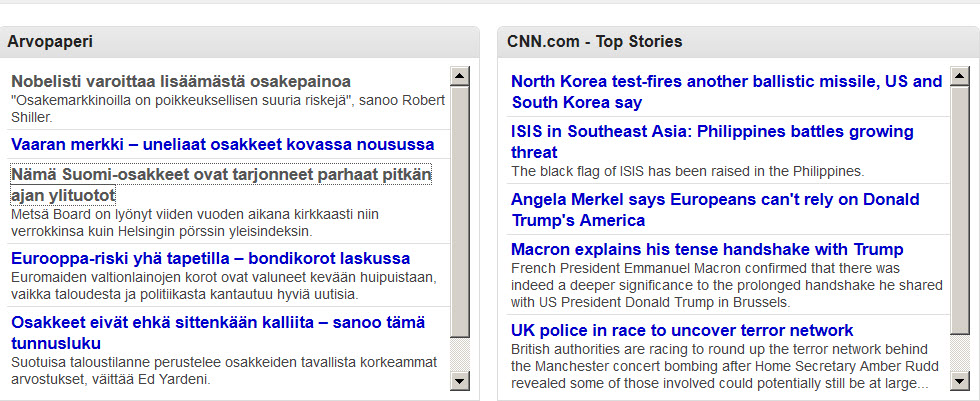Home Page has a mix of english and some other language - HELP!
When I open my home page some of the items (news, weather, etc) are in English and some are in a strange language. Also with the weather app, I have to enter my location the first time I check it. I know it has nothing to do with my computer because when I load a copy of my home page on my wife's computer the same thing occurs. I cannot use Internet Explorer because I cannot install that program since updates cannot be loaded on my machine.
All Replies (2)
Clear the cache and remove the cookies from websites that cause problems via the "3-bar" Firefox menu button (Options/Preferences).
"Clear the cache":
- Firefox/Options/Preferences -> Advanced -> Network -> Cached Web Content: "Clear Now"
"Remove the cookies" from websites that cause problems.
- Firefox/Options/Preferences -> Privacy -> "Use custom settings for history" -> Cookies: "Show Cookies"
And make sure your settings on the site are for English.