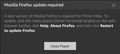Amazon prime videos
Amazon Prime videos won't play. Error message come up and says I need to upgrade to the newest firefox. I have the newest version 94.
duplicate. https://support.mozilla.org/en-US/questions/1360310
Andrew trɔe
All Replies (1)
Your User Agent shows: Mozilla/5.0 (Windows NT 6.1; Win64; x64; rv:94.0) Gecko/20100101 Firefox/94.0/qk4zOQjZ-55
Note the junk at the end.
https://support.mozilla.org/en-US/kb/how-reset-default-user-agent-firefox
Do you have enabled "Resist Fingerprinting" if you check ‘’’Resist Fingerprinting’’’
on the ‘’’about:config’’’ page as this affects the user agent?
- privacy.resistFingerprinting = false
- https://support.mozilla.org/en-US/kb/firefox-protection-against-fingerprinting
’’’Avast AntiTrack’’’ is also known to cause this issue.