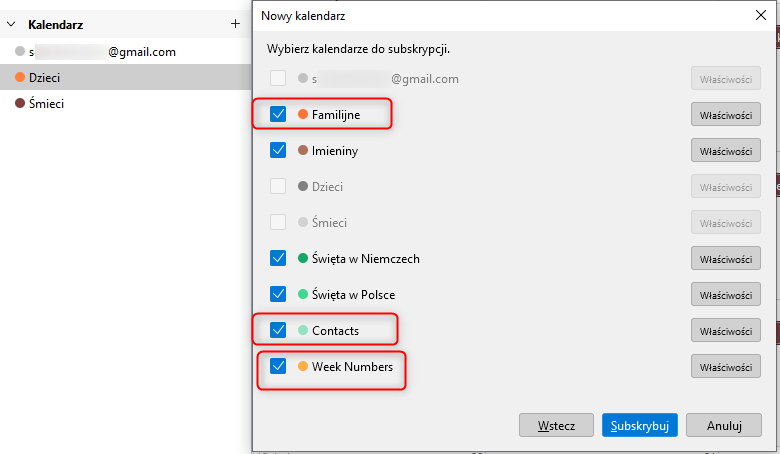Problem to add Google Calendar(s) - not all are visible in the selection list
Hi everyone,
I'm having trouble adding Google Calendar to Thunderbird. I have added a Google account and all e-mails and some of the calendars have downloaded correctly.
The problem is that I can't see all the Google calendars from within Thunderbird.
In the Calendars section, I click on "+", select "Remote Calendars", enter my Google mail in the user name and I get an incomplete list of calendars (several are missing, including "Finanse", "Imieniny urodzinki", "ProgramyTV").
You can see the differences in the attached screenshots.
How do I correctly synchronize Thunderbird with Google Calendars so that all my calendars are visible? (I do not use any add-ons)
Wubrane rozwězanje
Been there done that.
Go here https://calendar.google.com/calendar/u/0/syncselect?pli=1
Change the setting in Google to show them for syncing.
Toś to wótegrono w konteksće cytaś 👍 0Wšykne wótegrona (2)
Wubrane rozwězanje
Been there done that.
Go here https://calendar.google.com/calendar/u/0/syncselect?pli=1
Change the setting in Google to show them for syncing.
Thank you very much, it helped! Before asking the question I tried to find a solution.... It is a pity that this problem is not adequately described here: https://support.mozilla.org/en-US/products/thunderbird/calendar
Thank you again!