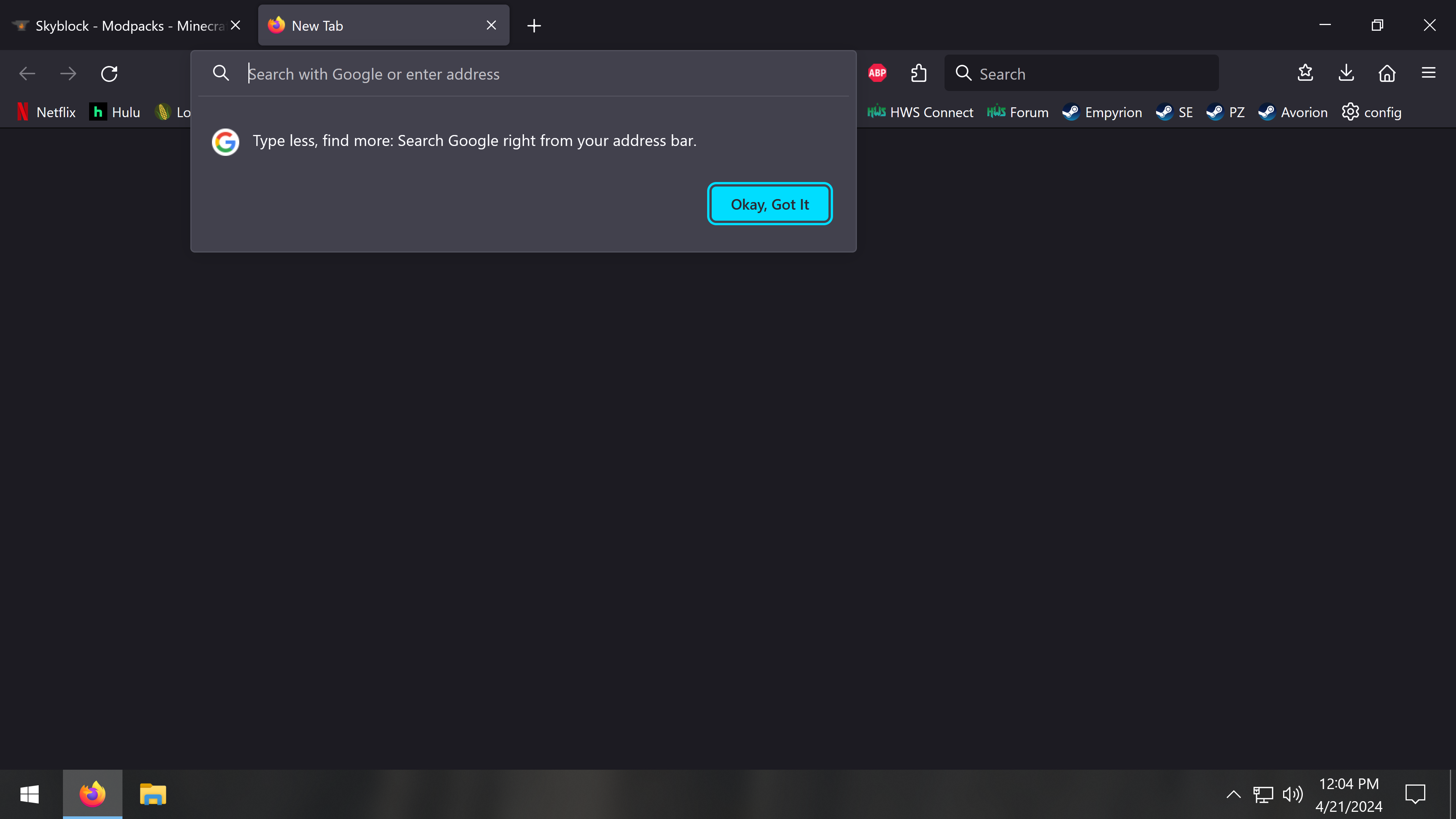Firefox 125 disable pop-up tips?
I just installed Firefox v125.0.1 on my new desktop and I am constantly being harassed by Firefox suggesting "tips" to me that I don't want nor did I ask for.
Such as this example below, see screenshot. I am browsing the web and needed to open a new tab, and immediately Firefox thinks it is okay to harass me with something that I OBVIOUSLY already know...... searching google from the address bar.
So now I have to stop what I am doing to click the "Okay, Got It" button to proceed. But, that won't stop Firefox from harassing me with the EXACT same tip in a few minutes from now.....
This isn't the only "tip" it harasses me with. It's just the only one I have managed to get a screenshot of for now.
How do I permanently disable this crap?
I have been using the internet and web browsers for 30ish years now. I'm pretty sure I know how to use an address bar by now Firefox.....
I also don't appreciate being harassed by things at all. Since this does the same "tips" repeatedly and they never stop it is absolutely harassment. Why are you showing me ANY tip more than once?????
Ausgewählte Lösung
Disable "Recommend features as you browse" in settings.
If you keep seeing the same messages being repeated, it might be unable to write the "seen" state to disk due to write-protection, policies or third-party software.
Diese Antwort im Kontext lesen 👍 0Alle Antworten (1)
Ausgewählte Lösung
Disable "Recommend features as you browse" in settings.
If you keep seeing the same messages being repeated, it might be unable to write the "seen" state to disk due to write-protection, policies or third-party software.