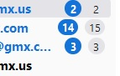Disabling Email Counts In Tree......
Greetings--
It used to be that we would see - in the account tree - a number telling us how many emails we have available to read. As you would open an email, this number would automatically reduce.
Now, not only do we get this email count, but I am getting an email count of ALL the email in an account folders (Inbox, Sent, Received, etc.). I don't know who invented this, but I do not want it.
How can I go back to Thunderbird only showing me my unread emails available?
Thank you.
Alle svar (1)
click the three dots to the right of 'new message' and untick the option to show count of all messages.