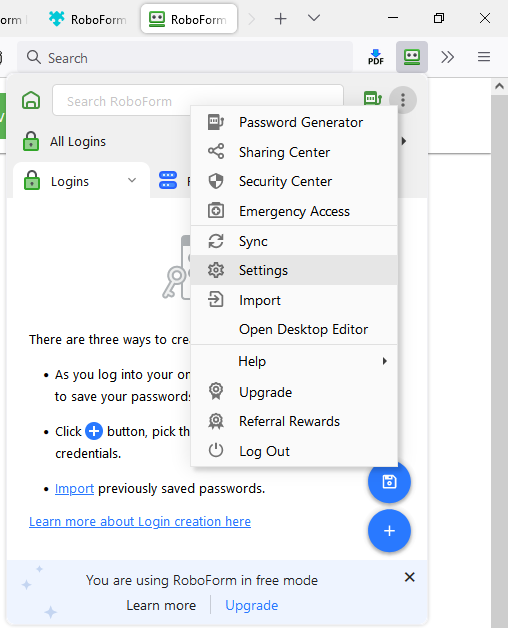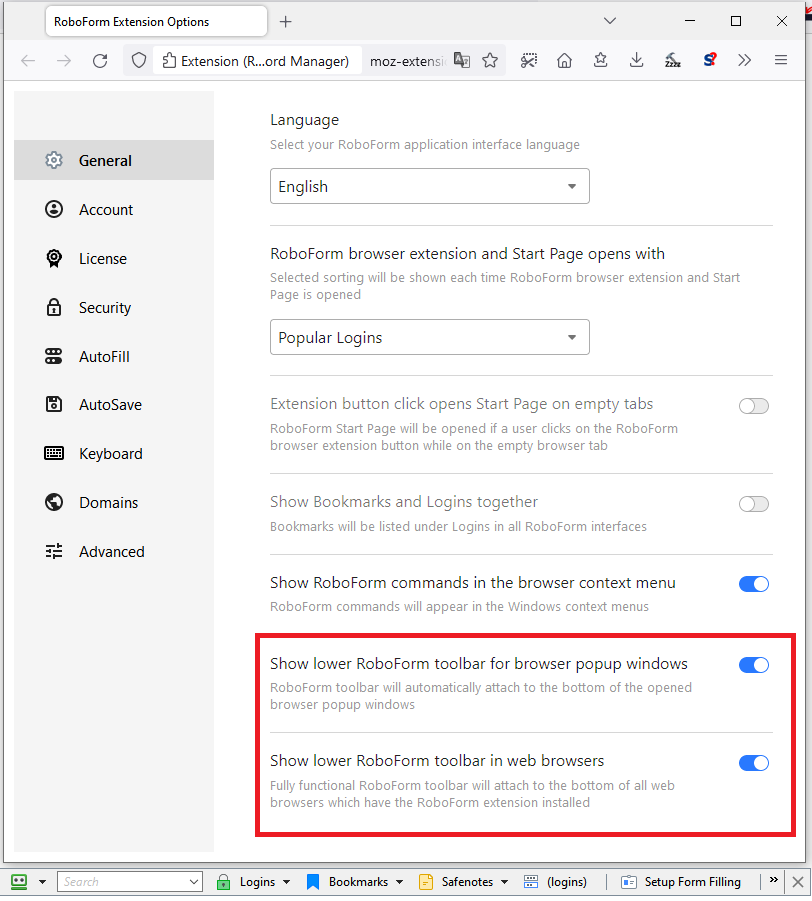Roboform
This happens only in Windows 11 and only with Firefox. After installing the add-on "Roboform" I don't get a Roboform Toolbar at the bottom of the page. This only happens with Firefox and Windows 11. Ive this problem on my other computer with Winows 10. Help!! I really need this resolved soon.
Sincerely,
Lawrence Sagan
Alle svar (2)
You need to contact Roboform support for their Addon install usage issues.
Hi Lawrence, I haven't tested RoboForm for a long time, so apologies if this has changed. The first thing to check is the "lower toolbar" settings. Here are my old screenshots:
(1) Use the RoboForm toolbar button to open its drop-down panel. If this button is not displayed on the main toolbar automatically, open the Extensions button drop-down and you can right-click > Pin to Toolbar to keep it available. (Manage your extensions using the extensions button in the toolbar)
(2) Click the 3-dot menu button and then Settings to launch the add-on's settings page
(3) Enable the two lower toolbar settings
As a more general troubleshooting step, if you are using private windows, make sure RoboForm is enabled to run in private windows: Extensions in Private Browsing.