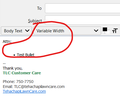Thunderbird Email - Font / Resend Email
Attn: Mozilla Feedback/Support
Font: There are many of us out there who wish that the Body/Paragraph of an Email can be formatted in the same Font. Example: I choose Tahoma. However, when I click on Bullets, or otherwise alter an Email, it turns into different/mixed Fonts rather than keeping the Font all in Tahoma. This is aggravating as can be.
Resend Email: There are many of us out there who wish that there was an automatic "Resend" option, rather than having to "Edit as new" and send out again.
Alle svar (16)
Not true. I tried several fonts and they worked fine. Example here:
<meta http-equiv="content-type" content="text/html; charset="> </head> <body spellcheck="false" data-gramm="false"> <font face="Tahoma">this is tahoma font
</font>
- <font face="Tahoma">and so is this tahoma font </font>
More info on what you're doing will help. A screenshot of compose window with your example, plus a screenshot of the generated HTML will be a big help.
On a resend button, you're welcome to submit a request to Bugzilla, but I don't see it adding value (But that's just my two cents... )
Hi David,
That seemed to work!
Please see below for the HTML I use. Can you please let me where to include your Coding?
</font>
Thank you,
TLC Customer Care
Phone: 750-7750
Email: TLC@tehachapilawncare.com
<a href="https://www.tehachapilawncare.com" id="sigWebsite"
class="moz-txt-link-freetext">TehachapiLawnCare.com</a>
<p>
Thank you VERY much!
Rob
I'm not sure what you're asking, Rob. Were you attempting to show your HTML? I have a question, and the answer is important. Are you wanting people to see your mail in Tahoma? Or is Tahoma a font that you, personally, like to see? I ask, because it is possible to set TB to always show Tahoma to you, while letting recipients use the font of their choice (which is the default of TB).
Hi David,
"Yes", I was trying to show you the HTML. And, "Yes", I want people to see my mail in Tahoma.
Thanks again,
Rob
Okay, for consistency, set it in tools>preferences>composition. And in compose window, be sure that is what you see. This can be somewhat corrupted if you paste other content into the text, as that may include additional HTML that affects remaining HTML. If you continue to see other than what you want, please show the generated HTML and the text in compose window.
Hi David,
I'm not sure I understood your instructions? Please see Image/Preferences attached.
Thanks,
Rob
This is good. Now, please compose a short message and show screenprint of compose window and the generated HTML. If you can't show HTML easily, you can save as draft and then view source to see the HTML.
Hi David,
So, here is where my Initial Question originated.
In the Image attached, you will see that once I add a Button the Thunderbird default Font (which is different from Tahoma) for Bullets appears.
Thanks,
Rob
When you open the compose window, do you see Tahoma specified or Variable Width? If you see Tahoma, then specify exactly the keystrokes you do that causes the font to change. thanks.
Hi David,
For some reason, I can't duplicate the problem I was having, and I haven't changed anything. I'll come back if necessary.
In the meantime, please see an Image of how my Email appears as received. The Font shows different sizing.
Thanks,
Rob
I need more info. Attn and Example look the same.
Hi David,
They are. Please compare them to the Tahoma/Signature "Thank you".
Thanks,
Rob
from sent folder, highlight the message and press Cntl U to show source code and do a screen shot of that. Also, it would help to see screenshot of message in compose window prior to sending. And including a few more words in message would help.
The signature is a different element, possibly a separate file? Show the source code of the sig file. Seeing the full source in compose window will help, but I now see the issue is the sig file, not the message. True?
Hi David,
No, the Sig File isn't the problem. I was simply using it as an example of how the previous Image was appearing different between the Body and the Signature.
Thanks,
Rob
Okay, so I'm not sure if you still have a problem. Please advise, as I"m not sure you're comfortable with Tahoma being consistent throughout.