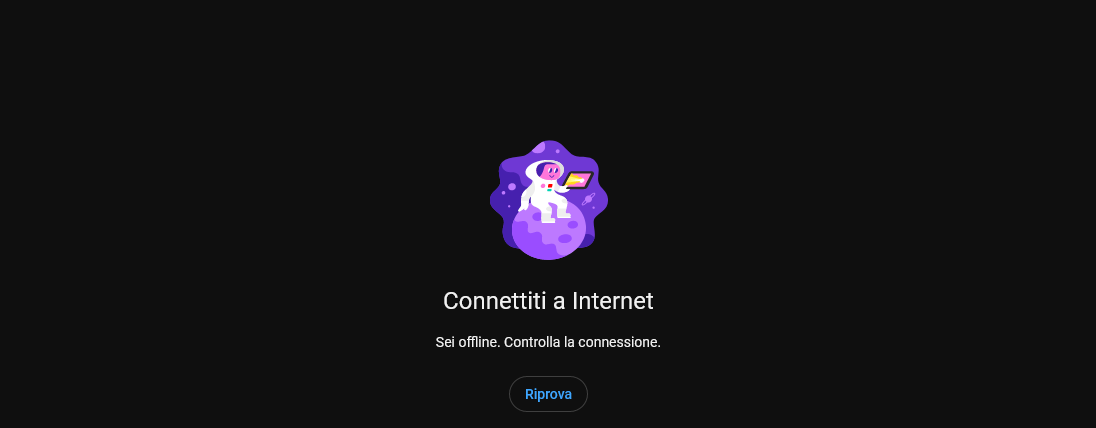Google websites often won't load
Hi, i'm using firefox since many years and would like to continue doing so. Unfortunately I'm experiencing a big issue with the browser on my new windows pc which other browsers don't have and I would be very grateful if you'd help me solve them
The problem is that Google pages often don't load (for about a minute) Once every hour I have to research on google or other google-related websites such as Youtube, google docs, maps, etc. for work and very often they appear offline. After about a minute of refreshing the page, they work again (note: this is no internet connection issue: the same pages work on other browsers such as chrome and I even switched to another internet provider hoping to solve the problem, without any improvement)
Did somebody solve the same problem or is capable of helping me?
Things i already tried: cancelling cookies, deleting addons, re-installing firefox
Всички отговори (1)
Do you have any antivirus security software like Kaspersky?
Try changing secure DNS over HTTPS (DoH) to "Off" or "Increased Protection" and in Connection Settings change "Use system proxy settings" to "No proxy".