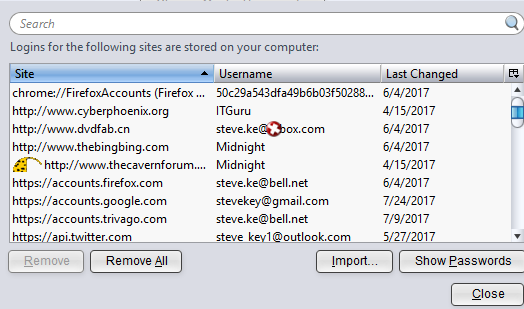Cannot select to view passwords in Options/Security
When I want to view the saved passwords in Options/Security, nothing seems to work. Two Red Xs appear and I am unable to select view passwords. This has happened since Firefox 55.0b10-11 and now 12. I reinstalled Firefox, but that didn't fix the problem.
Please advise.
Thank you and regards,
Steve Key
Gekose oplossing
cor-el said
Works fine here in the current beta version. Start Firefox in Safe Mode to check if one of the extensions ("3-bar" menu button or Tools -> Add-ons -> Extensions) or if hardware acceleration is causing the problem.
- switch to the DEFAULT theme: "3-bar" menu button or Tools -> Add-ons -> Appearance
- do NOT click the "Refresh Firefox" button on the Safe Mode start window
Turns out it was the Noia Fox Theme that was the culprit and I disabled it, will soon remove it and all is well.
Many thanks for your assistance.
Regards,
Lees dié antwoord in konteks 👍 0All Replies (2)
Works fine here in the current beta version.
Start Firefox in Safe Mode to check if one of the extensions ("3-bar" menu button or Tools -> Add-ons -> Extensions) or if hardware acceleration is causing the problem.
- switch to the DEFAULT theme: "3-bar" menu button or Tools -> Add-ons -> Appearance
- do NOT click the "Refresh Firefox" button on the Safe Mode start window
Gekose oplossing
cor-el said
Works fine here in the current beta version. Start Firefox in Safe Mode to check if one of the extensions ("3-bar" menu button or Tools -> Add-ons -> Extensions) or if hardware acceleration is causing the problem.
- switch to the DEFAULT theme: "3-bar" menu button or Tools -> Add-ons -> Appearance
- do NOT click the "Refresh Firefox" button on the Safe Mode start window
Turns out it was the Noia Fox Theme that was the culprit and I disabled it, will soon remove it and all is well.
Many thanks for your assistance.
Regards,