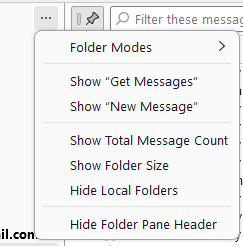Deleted emails do not go into trash bin
I recently installed version 115. Everything migrated well. Except my trash bin is now empty. Deleting any email from the Inbox does not send the email to the trash bin. It just disappears. All other behavior is perfectly normal.
All Replies (4)
A thought: if this is an IMAP account, check your server settings, as it may be that you have it set to delete immediately, bypassing the trash folder.
Thanks, David, for getting back to me so quickly. But no, all my accounts are POP3. But strangely, in TB version 115 my Inbox appears with 3 subfolders: the two Gmail accounts I have and "Local Folders", but not the three non-Gmail accounts I have. Isn't that strange?
In addition, I noticed that the Drafts folder has four subfolders: 3 for my non-gmail accounts plus "Local Folders". The two gmail accounts do not appear here. Same with Templates and Sent.
The Junk folder has one subfolder: "Local Folders"
And Trash has no subfolders.
I can drag and drop a message into Draft/Local Folders. But I can't drag and drop a message into Trash.
When I delete a message the status bar message "1 message moved from Inbox to Trash" is displayed. So Thunderbird is obviously trying to move the message there, but fails for some reason.
Another hint for solving the mystery might be that a couple of months ago (still under a 9x version) I had tried to run my gmail accounts on IMAP. It worked, but had some interferences with my other devices. So I switched them back to POP3. Perhaps that action left some strange residue data in the account settings.
Perhaps those symptoms give you a clue of what's going on here.
Thanks for your help!
I experimented further and found part of the solution: The trash bin is a so-called search folder. Just like the Inbox it is a dynamically computed collection of messages that can come from multiple other folders. The sources of this dynamic collection appear as subfolders. In my case, there were no subfolders shown. And when I right-clicked the trash bin and went to "Properties", the property dialog showed: "Select the folders to search: 0 folders selected". In other words, "Trash" did not show anything.
The real trash bin is under "Local Folders", although it does not appear in the UI.
So what I did is: In the properties dialog of "Trash", I clicked the "Choose" button (near the right edge). I was offered only one choice: "Local Folders", which could be expanded to a list of all its subfolders. And here, the "Trash" folder appeared. I selected it by a tick mark and pressed "OK". Voila, now my "Trash" bin showed one subfolder: "Local Folders". All the messages that I had previously deleted and that had disappeared mysterously were now correctly shown in the trash bin. Great! Problem solved.
What remains to be solved is:
- how could the migration to version 115 have configured the Trash folder in this wrong way?
- I have not understood yet, why my other search folders contain subfolders that appear to be unnecessary. For example, the Inbox searches not only in "Local Folders", but also the inboxes of my two Gmail accounts, although they always go into the unified inbox of "Local Folders" and never contain anything. Is that, because I had once experimented with setting them to IMAP and the migration code of version 115 somehow picked up on that?
Perhaps some Thunderbird guru can comment on that.
I have no idea what can cause smart or unified folder to go wrong.
However apart from manually correcting them, you can delete the "smart folders" from within the mail folder of your profile with Thunderbird closed to force a complete regeneration of the entire unified folder structure.
You might also want to look at the all folders view unless you specifically used the unified folders in the past. They changes a load of defaults in this new version, not all for the better either in my opinion.
There is also a "Hide local folders" option that can make them entirely disappear.