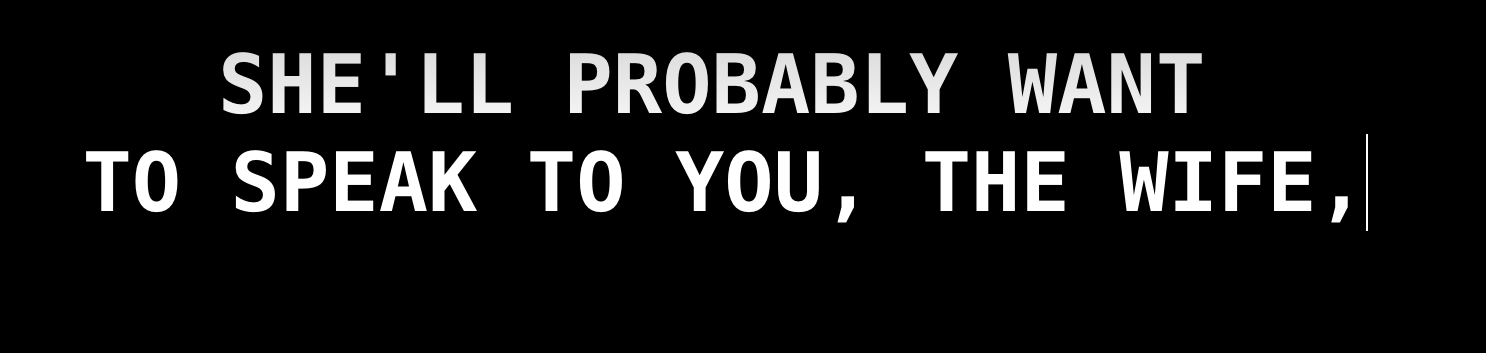The cursor(?) will be blinking sometimes on text it is not supposed to.
Attached image for clarity. This is the Netflix subtitles, but this happens frequently on other websites as well, any idea why?
Isisombululo esikhethiwe
You may have enabled Caret Browsing as try pressing the F7 key on your keyboard to turn it off.
You can also go into Settings > General and scroll down to Browsing and make sure "Always use the cursor keys to navigate within pages" is not checked as it is unchecked by default.
Funda le mpendulo ngokuhambisana nalesi sihloko 👍 1All Replies (2)
Isisombululo Esikhethiwe
You may have enabled Caret Browsing as try pressing the F7 key on your keyboard to turn it off.
You can also go into Settings > General and scroll down to Browsing and make sure "Always use the cursor keys to navigate within pages" is not checked as it is unchecked by default.
Thank you! I didn't even know that was an option.