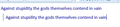Why is Copy & Paste placed on the next line below?
When I copy anything from another source, or even from the same email reply, and I PASTE it, it won't paste on the intended line, but on the following line below. For instance: If I wanted to 'copy and place something in quotes', it would look like this: " copy and place something in quotes"
How do I correct this?
所有回覆 (3)
Paste as quotation also places a line on the left of the item posted. It is not paste in quotes as you think, it is paste as an email quote.
Matt, I don't understand what you are talking about... " also places a line on the left of the item posted."
If I copy anything, and want to put it quotes, as a reference,
when I paste it, it automatically get pasted on the line below where I wanted to paste it. Surely, there must be a way to fix this....
Try this: copy anything/ then type (") / then try to paste what you have just copied.... The pasted words will appear of the line BELOW, not next to the (").
The image is what I was talking about, paste as quotation
I can paste into a message repeatedly, insert a " then Ctrl + V no problems at all. Have you tried restarting with add-ons disabled (Help menu (Alt+H) > restart with add-ons disabled to see if an add-on might be the root cause?