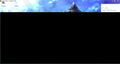All these years of nice browsing and now the frickin thing turns black ver 10 & 11!!! WTF??
Everything turns black.
所有回覆 (2)
Ok, so by "turn black" what exactly do you mean? Do you mean that the window and controls (back button, etc.) go black?
Let's try doing this. Update your graphics driver, https://support.mozilla.org/en-US/kb/how-do-i-upgrade-my-graphics-drivers. Then, update to Firefox 11. If you still see the issue, let's disable Hardware Acceleration. Click on Tools, then Options, then inside there go to Advanced. You should see a checkbox that says "Use Hardware Acceleration when available". Uncheck it, then click ok and restart Firefox. Let me know if you still have the issue after all this.
I had the same problem, for the it occurred after I updated my graphics drivers, and then reverted back to the old driver, and the problem persisted.
I am currently running Firefox in compatibility mode for XP Service pack 3, and running as an administrator (to get rid of prompt), and it seems to have fixed the issue.
Attached image is what my issue was.