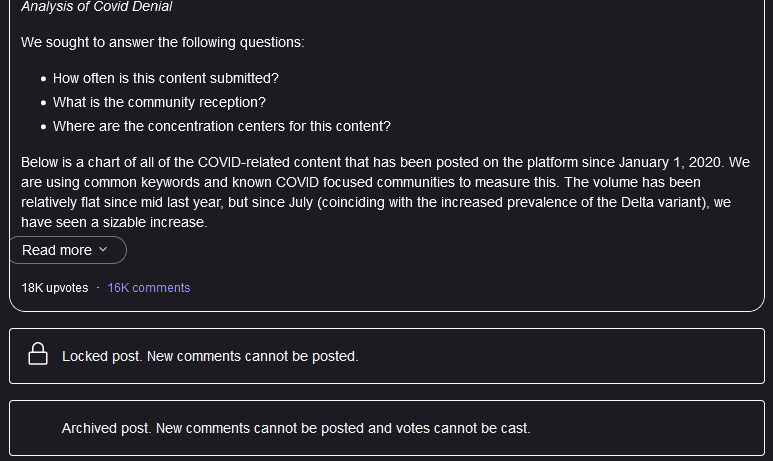White border around all icons on websites
Websites look extremely ugly because of the white borders surrounding icons. I've tried using CSS code I found on Reddit from posts that - I think - are related to my issue, but they proved fruitless.
What CSS/Setting do I have to disable to get rid of this?
被選擇的解決方法
Make sure you haven't enabled High Contrast mode in the OS settings.
Make sure you allow pages to choose their own colors as this affects background images.
- Settings -> General -> Language and Appearance -> Colors -> Manage Colors
"Override the colors specified by the page with your selections above"
Try "Never" if the default "Only with High Contrast themes" isn't working.
從原來的回覆中察看解決方案 👍 1所有回覆 (1)
選擇的解決方法
Make sure you haven't enabled High Contrast mode in the OS settings.
Make sure you allow pages to choose their own colors as this affects background images.
- Settings -> General -> Language and Appearance -> Colors -> Manage Colors
"Override the colors specified by the page with your selections above"
Try "Never" if the default "Only with High Contrast themes" isn't working.